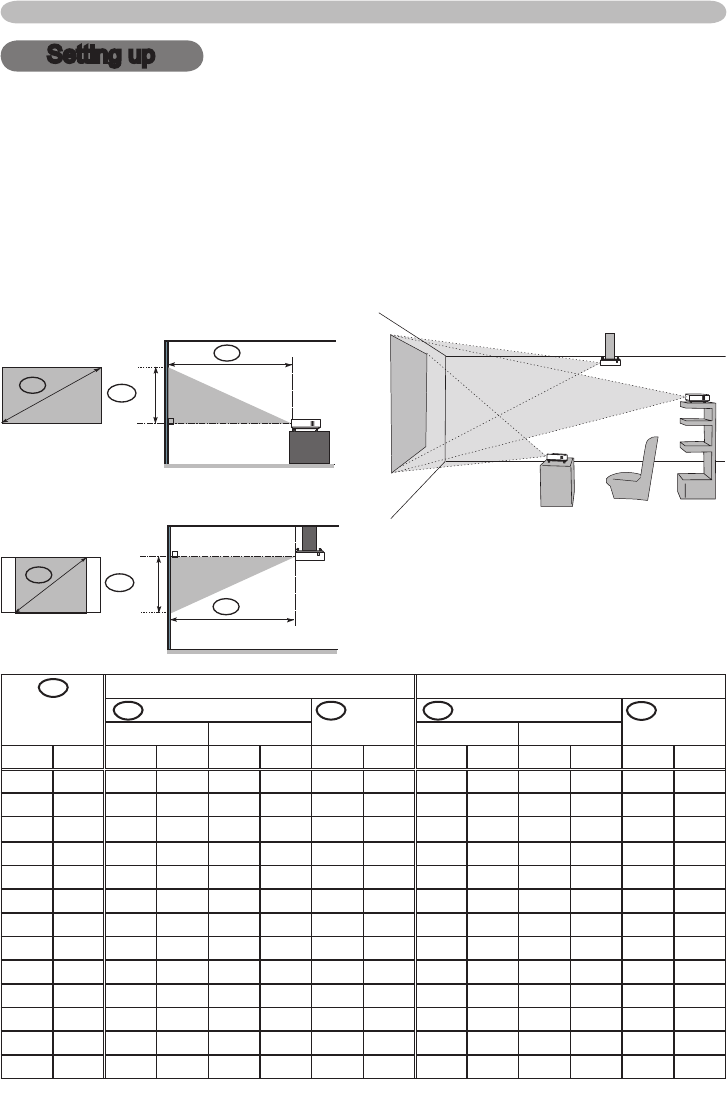
6
C
B
A
16:10
B
C
A
4:3
Setting up
Install the projector according to the environment and manner the projector will be
used in.
On a horizontal surface
Suspended from the ceiling
• Keep a space of 30 cm or more
between the sides of the projector
and other objects such as walls.
• Consult with your dealer before
a special installation such as
suspending from a ceiling.
Arrangement
Refer to the illustrations and tables below to determine screen size and projection distance.
The values shown in the table are calculated for a full size screen: 1280x800.
(a) Screen size (diagonal)
(b) Projection distance (±10%)
(c) Screen height (±10%)
Setting up
A
Screen size
(diagonal)
16:10 screen 4:3 screen
B Projection distance C Screen
height
B Projection distance C Screen
height
min. max. min. max.
inch m m inch m inch cm inch m inch m inch cm inch
30 0.8 0.9 37 1.1 45 40 16 1.1 42 1.3 51 46 18
40 1.0 1.3 50 1.5 60 54 21 1.4 57 1.7 68 61 24
50 1.3 1.6 62 1.9 75 67 26 1.8 71 2.2 85 76 30
60 1.5 1.9 75 2.3 90 81 32 2.2 85 2.6 102 91 36
70 1.8 2.2 88 2.7 106 94 37 2.5 100 3.0 120 107 42
80 2.0 2.6 101 3.1 121 108 42 2.9 114 3.5 137 122 48
90 2.3 2.9 113 3.5 136 121 48 3.3 128 3.9 154 137 54
100
2.5 3.2 126 3.8 151 135 53 3.6 143 4.4 171 152 60
120
3.0 3.8 151 4.6 182 162 64 4.4 171 5.2 206 183 72
150
3.8 4.8 189 5.8 228 202 79 5.4 215 6.5 258 229 90
200
5.1 6.4 253 7.7 304 269 106 7.3 286 8.7 344 305 120
250
6.4 8.0 316 9.6 380 337 132 9.1 358 10.9 430 381 150
300 7.6 9.6 380 11.6 456 404 159 10.9 430 13.1 516 457 180


















