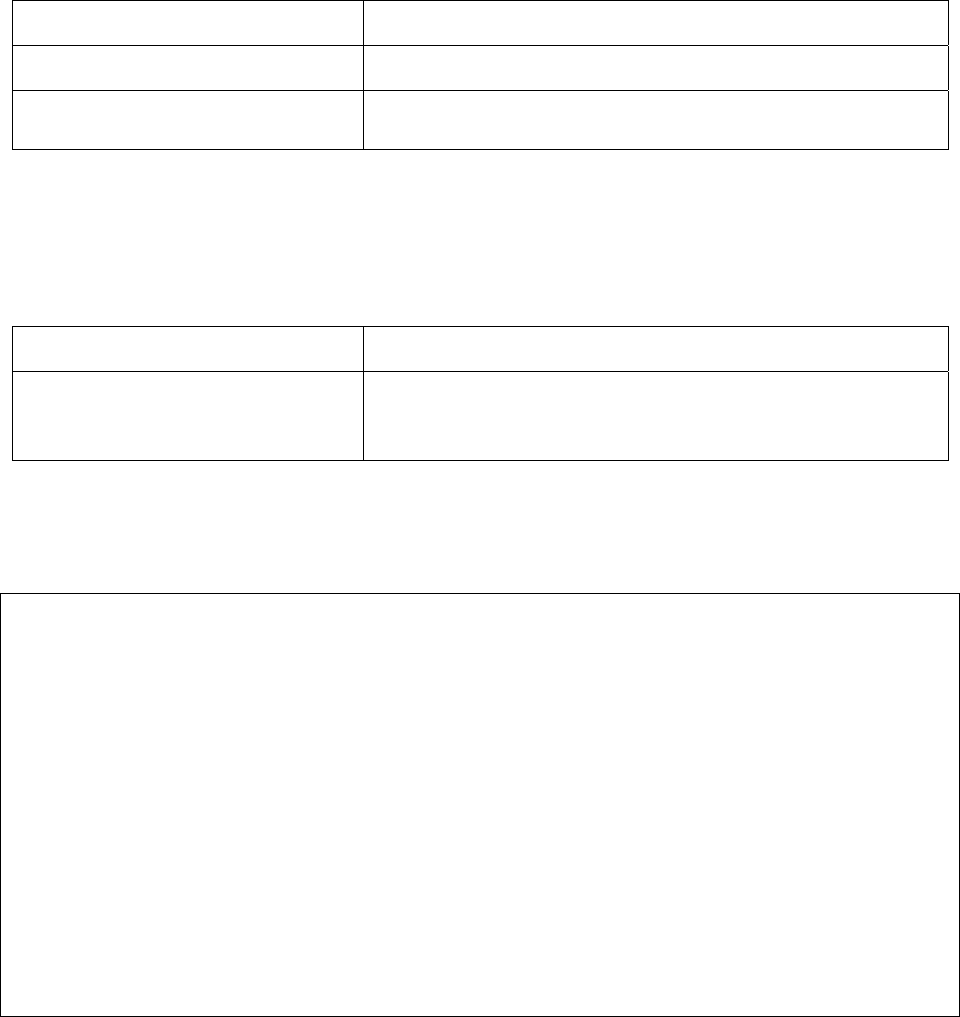
4.3 Global Configuration Mode
Global configuration commands apply to features that affect the system as a whole, rather than just one protocol or
interface. Commands to enable a particular routing function are also global configuration commands. To enter the
global configuration mode, use the configure command.
The following example shows how to access and exit global configuration mode and list global configuration
commands.
Command Purpose
Switch# configuration
From privileged EXEC mode, enters global configuration mode.
Switch(config)# ?
Lists the global configuration commands.
To exit global configuration command mode and return to privileged EXEC mode, use one of the following
commands:
Command Purpose
exit
Exits global configuration mode and returns to privileged EXEC mode.
To list the commands available in global configuration mode, enter a question mark (?) at the prompt, as shown in the
following example. Enter a question mark (?) after a specific command to see all the options for that command.
Switch(Config)# ?
exit Exit current shell
link-aggregation Configure link aggregation
vlan Configure VLAN
arp Configure ARP functions
access-list Configure Access-list
bridge Configure switch aging time
dos Configure denial of service
lacp-syspri Configure LACP system priority
lldp Configure LLDP
27 Asante IC3724PWR User’s Manual


















