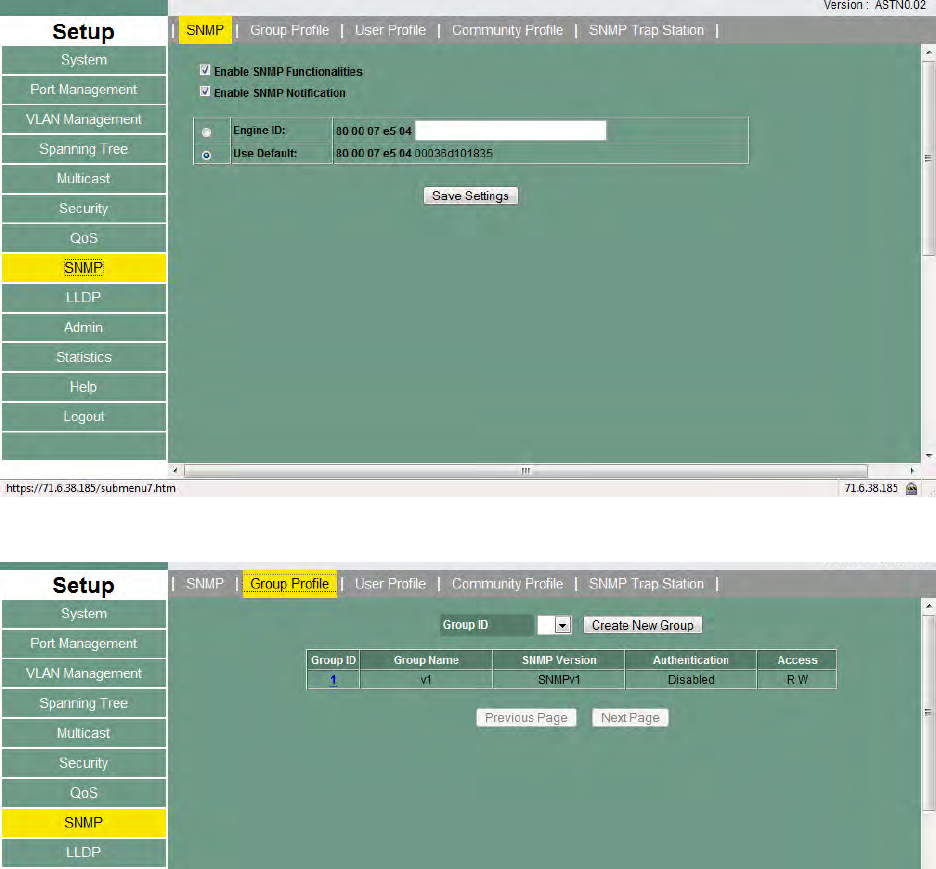
10.9 SNMP
Various screens are available to enable and manipulate SNMP. Profiles can be set for users, communities, and
groups. SNMP allows network managers to obtain specific performance and configuration information from a
software agent on a remote-network device. SNMP allows different types of networks to communicate by exchanging
network information through messages known as protocol data units (PDUs). The IntraCore IC3724PWR supports
SNMPv1, v2 and v3. The SNMPv3 protocol has improved the authentication, access control, and security methods
Use the following screens to set the read/write access and to enable or disable the trap authentication for this switch.
The default SNMP read community access is public; the default SNMP write community access is private; the default
trap authentication is disable.
You can also set SNMP Traps for specific IP addresses allowing them to have access to communities that is different
then the default set for the switch.
99 Asante IC3724PWR User’s Manual


















