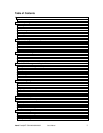Asanté FriendlyNET GX5-424W/448W/2400W User’s Manual
3
Table of Contents
Chapter 1 Introduction ................................................................................................................................. 5
Features...................................................................................................................................................... 5
Chapter 2 Unpacking and Installation......................................................................................................... 6
Unpacking................................................................................................................................................... 6
Installation................................................................................................................................................... 6
Rack Mounting............................................................................................................................................ 6
Connecting the Network Cable ................................................................................................................... 7
AC Power.................................................................................................................................................... 7
Chapter 3 Identifying External Components .............................................................................................. 8
GX5-424W Front Panel............................................................................................................................... 8
GX5-448W Front Panel............................................................................................................................... 8
GX5-2400W Front Panel............................................................................................................................. 9
Rear Panel.................................................................................................................................................. 9
Chapter 4 Understanding LED Indicators................................................................................................. 11
GX5-424W LEDs ...................................................................................................................................... 11
GX5-448W LEDs ...................................................................................................................................... 13
GX5-2400W LEDs .................................................................................................................................... 15
Chapter 5 GX5-W Management Utility for Windows ................................................................................ 16
Installing the GX5-W Management Utility.................................................................................................. 16
Discovery List............................................................................................................................................ 16
Monitor List ............................................................................................................................................... 17
Device Setting........................................................................................................................................... 18
Toolbar...................................................................................................................................................... 19
Chapter 6 Configuring the Switch ............................................................................................................. 20
Login......................................................................................................................................................... 20
Setup Menu............................................................................................................................................... 21
Configuring the Setup Setting ................................................................................................................... 21
Logout....................................................................................................................................................... 35
Support ..................................................................................................................................................... 35
Chapter 7 Technical Specifications........................................................................................................... 36
Appendix A FCC and Warranty Statements.............................................................................................. 38
FCC Compliance....................................................................................................................................... 38
FriendlyNET Warranty Statement ............................................................................................................. 38
FriendlyCare Technical Support................................................................................................................ 39
Appendix B About Gigabit Ethernet.......................................................................................................... 40
Gigabit Ethernet Technology..................................................................................................................... 40
Fast Ethernet Technology......................................................................................................................... 40
Switching Technology............................................................................................................................... 40