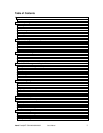Asanté FriendlyNET GX5-424W/448W/2400W User’s Manual
9
The end node may be a Network Interface Card (NIC), switch, or hub.
Gigabit Ethernet Ports (Ports 49–50)
The GX5-448W switch is equipped with two Gigabit twisted pair ports, supporting auto-negotiable
10/100/1000 Mbps and auto MDI/MDIX crossover detection function. These two ports can
operate in half duplex mode for 10/100 Mbps and full duplex mode for 10/100/1000 Mbps.
SFP Mini-GBIC Ports (Ports 51–52)
The GX5-448W switch is equipped with 2 SFP Mini-GBIC ports and a supporting optional
1000BaseSX/LX SFP Mini-GBIC module.
Note: When the port is set to “Forced Mode,” the Auto MDI/MDIX will be disabled.
GX5-2400W Front Panel
The figure below shows the front panel of the GX5-2400W switch.
Figure 5. Front panel of the FriendlyNET GX5-2400W 24-Port Gig Gigabit Ethernet Smart
switch.
LED Indicator
Comprehensive LED indicators display the status of the switch and the network (see the following
“LED Indicators” chapter).
Gigabit Ethernet Ports (Ports 1-24)
This function gives true “plug-and-play” capability. Just plug the network cable into the device
directly; it doesn’t matter if the end node is a Network Interface Card (NIC) or switch and hub.
These ports can operate in half duplex mode for 10/100 Mbps and full duplex mode for
10/100/1000 Mbps.
Note: When the port is set to “Forced Mode,” the auto-MDI/MDIX will be disabled.
Rear Panel
Figure 6. Rear panel of the GX5-W switch.
Power Switch
You can enable or disable the power with this switch.
AC Power Connector
This three-pronged connector supports the power cord. Plug in the female connector of the
provided power cord into this connector, and the male into a power outlet. Supported input
voltages range from 100–240 VAC at 50–60Hz.