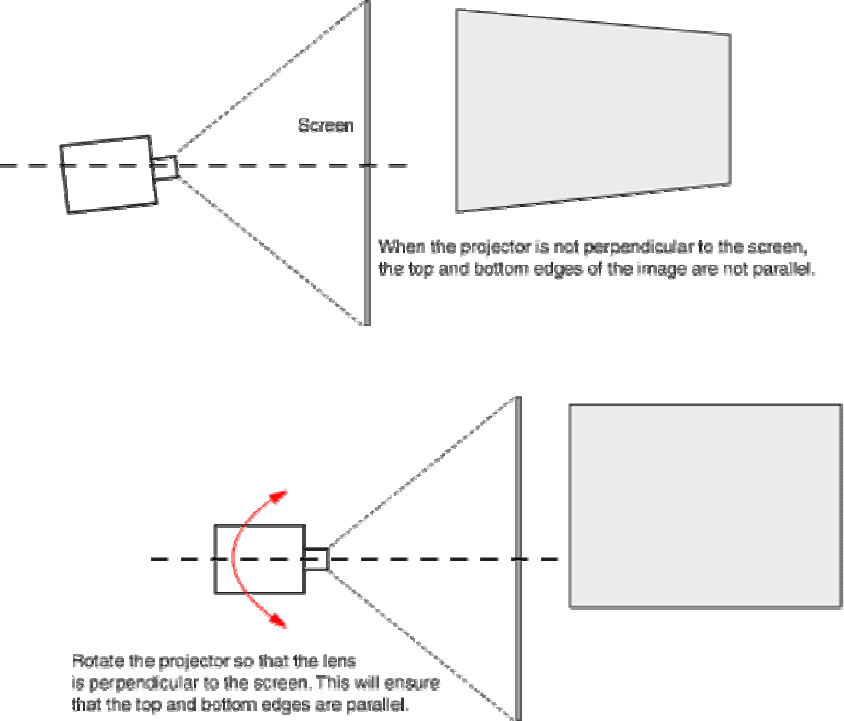
Change the Keystone setting using the projector menu
Press the Menu button. Go to Main > Picture > Keystone > Vertical. Use the Up and Down arrows to change the keystone
setting.
Note that it is always better to achieve a rectangular image by moving the projector. Some images look much better when
there is no digital keystone correction.
Horizontal keystoning
If you place the projector so that the lens is not perpendicular to the screen in the horizontal plane, the image can suffer
from horizontal keystoning.
1. If your image looks like the one above, slowly rotate the projector until the image is rectangular.
2. You can also digitally adjust horizontal keystoning. To do this, press the menu button. Go to Main > Picture >
Keystone > Horizontal. Use the Up and Down arrows to change the keystone setting.
Note that it is always better to achieve a rectangular image by moving the projector or using the Lens Shift feature.
Some images look much better when there is no digital keystone correction.
The image on the computer monitor and/or projection screen flickers.
Make sure that the refresh rate on your computer is set between 60 Hz and 75 Hz, or Adapter Default. If you are using a
laptop, always use AC power, not the battery.
Copyright © 1997-2004 InFocus Corporation.
All Rights Reserved.






