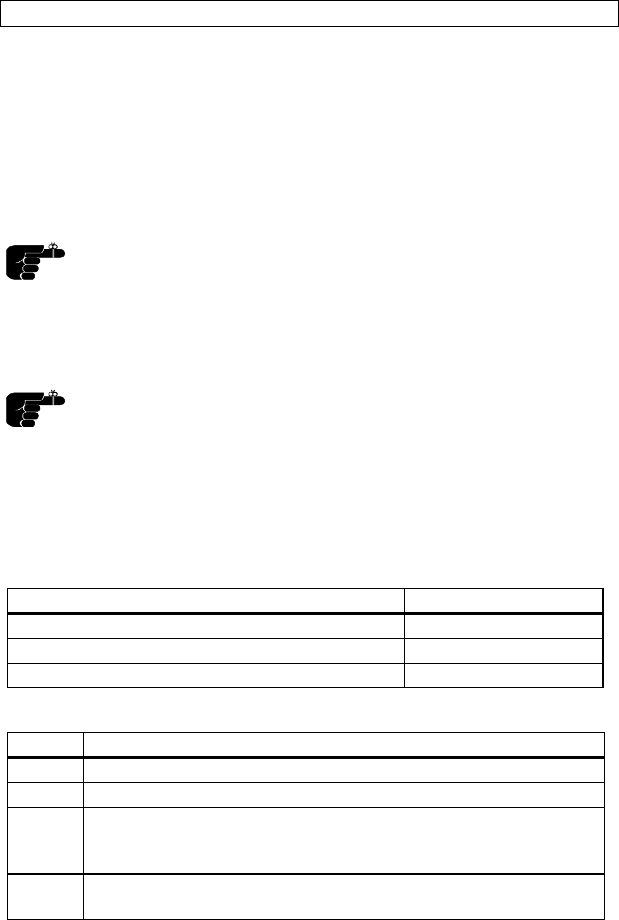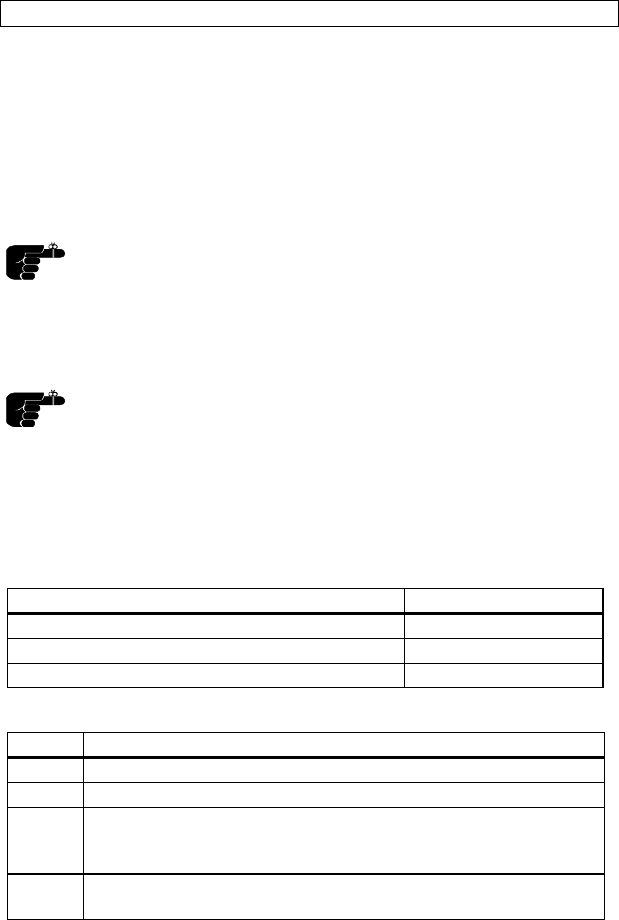
USER GUIDE LCD PANEL
9
5.2 MOUSE
See the rear foldout when setting up.
Connect the mouse to the LCD panel using the appropriate adapter (6) as
described in the table below. Then connect the adapter (6) to the mouse
cable at the computer end. Finally, connect the mouse cable to the LCD
panel (2).
For the computer to recognise the mouse, connect all cables and
power on the LCD panel before power is applied to the
computer.
A Y-split is provided with the PC and MAC adapters that enables parallel
use of the local computer mouse and the remote mouse.
The local and remote mice should not be operated
simultaneously, as this may lead to unpredictable positioning of
the mouse pointer.
If you have a Macintosh, make sure to connect your Mac mouse adapter
via the keyboard.
The optional PS/2 adapter does not have a Y-split.
APPLICABLE ADAPTERS :
MOUSE ADAPTER
Microsoft 2 key compatible (9 pin serial port) PC
PS/2 compatible mouse PS/2
Macintosh ADB-bus mouse MAC
USING THE BATMOUSE :
STEP OPERATION
1 Control mouse pointer directly with the cursor keys
2 Press LEFT to activate (emulates the left mouse key)
3 Press DRAG to tag an object, move it using the cursor keys,
then press DRAG again (or wait 5 seconds) to release the
object.
4 Press RIGHT if your application requires emulation of the
right mouse key.
The centre key of three-key mice is not emulated.