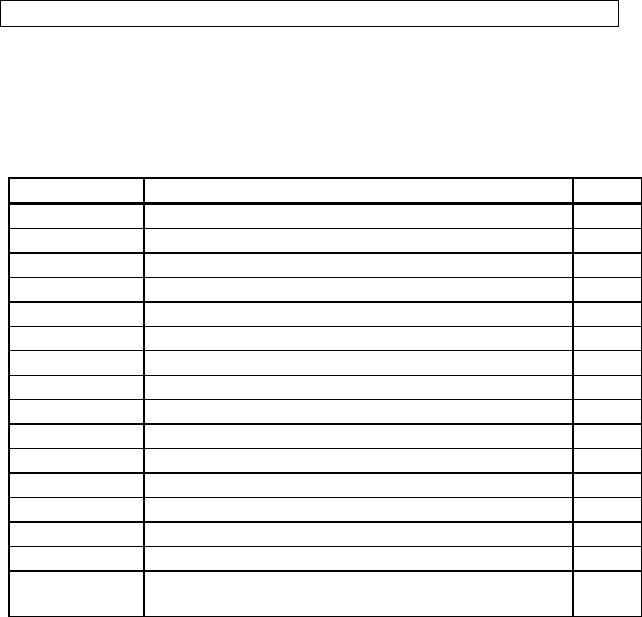
USER GUIDE LCD PANEL
12
The 'MEM' column in the table below indicates whether the setting is
memorized for each source. For a detailed overview, see the Features
section.
BATMOUSE KEYS :
CONTROL FUNCTION MEM
CONTR Contrast (ratio between light and dark colors) YES
BRIGHT Brightness (whiteness) YES
TUNE Adjusts the stability of the image YES
ON/OFF Turns the panel on/off -
RESET Defaults to standard settings -
BLACK Blackens the screen NO
INVERSE Inverts the image NO
PALETTE Selects shading resolution of 64, 16 or 2 YES
FREEZE Holds the image displayed NO
MAC Toggles between the standard MACII and the LC YES
FREQ Adjusts the video frequency YES
POSITION Controls the image positioning with cursor keys YES
CURSORS The four cursor keys control the computer mouse -
RIGHT This key emulates the right mouse key -
DRAG This key emulates the drag function -
LEFT This key emulates the left mouse key and is also
used to execute menu commands
-


















