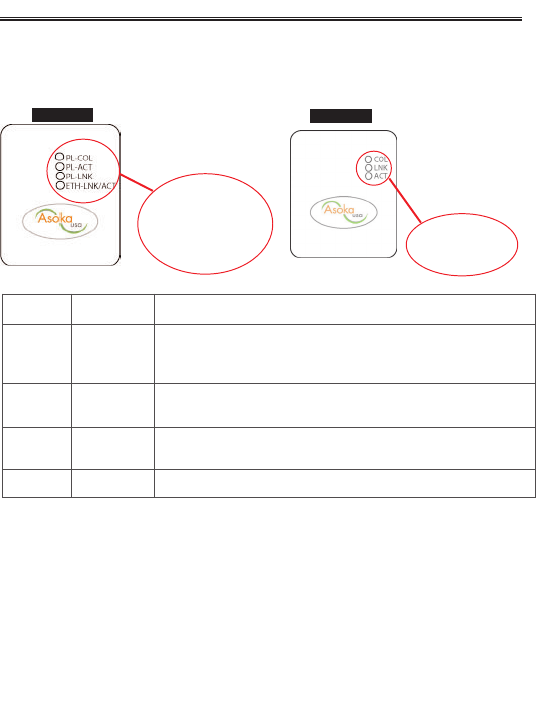
COL = Collision
LNK = Link
ACT = Activity
Getting Intimate with your Powerline Networking Device
Before installing your powerline networking device, take a moment to examine and familiarize
yourself with it. Below is a diagram of PL9720-USB and PL9620-ETH along with a brief descrip-
tion of what each LED represent.
Abbr. Full Word Description
ETH-
LNK/ACT
Ethernet -
Link/ Activity
This LED lights up if another Ethernet device is found on the other
end of the Ethernet cable. If this LED remains dark, check that both
connected devices are powered on and the cable is not damaged.
COL Collision
If two powerline devices are trying to send data at the same time,
one of them will delay the transmission and this LED lights blinks.
LNK Link
Lights up when the device detects another HomePlug compliant
device on the powerline network.
ACT Activity Indicates transmission of data.
PL9620-ETH
PL9720-USB
Asoka™ PlugLink™ Wall Mount Users Manual
9
PL-COL = Collision
PL-LNK = Link
PL-ACT = Activity
ETH-LNK/ACT = Power On


















