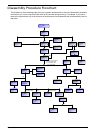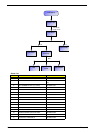66 Chapter 3
Removing the HDD Module/the Memory/the Wireless
LAN Card/the Modem Board/the ODD Module and the
LCD Module
Removing the HDD Module
1. Remove the two screws fastening the HDD cover.
2. Detach the HDD cover from the main unit.
3. Remove the screw holding the HDD module as shown.
4. Then disconnect the entire HDD module from the main unit.
Removing the Memory/the Wireless LAN Card/the Modem Board
1. Remove the two screws fastening the RAM cover.
2. Detach the RAM cover from the main unit.
3. Pop out the memorys and remove the memorys from the memory sockets.
4. Disconnnect the main and auxiliary wireless antennae from the wireless LAN card.
5. Remove the two screws fastening the wirless LAN card.