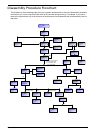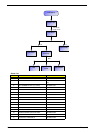68 Chapter 3
4. Remove the two screw fastening the keyboard to the upper case.
5. Disconnect the microphone cable from the launch board.
6. Take out the wireless LAN antenna set from the guide-line as shown.
7. Disconnect the LCD cable from the main board.
8. Disconnect the lid switch cable from the main board.
.
9. If you laptop has CCD module (web camera module), please disconnect CCD cable as shown.
10. Remove four screws holding the LCD module to the upper and lower case assembly.
11. Detach the entire LCD module.