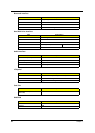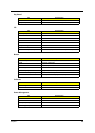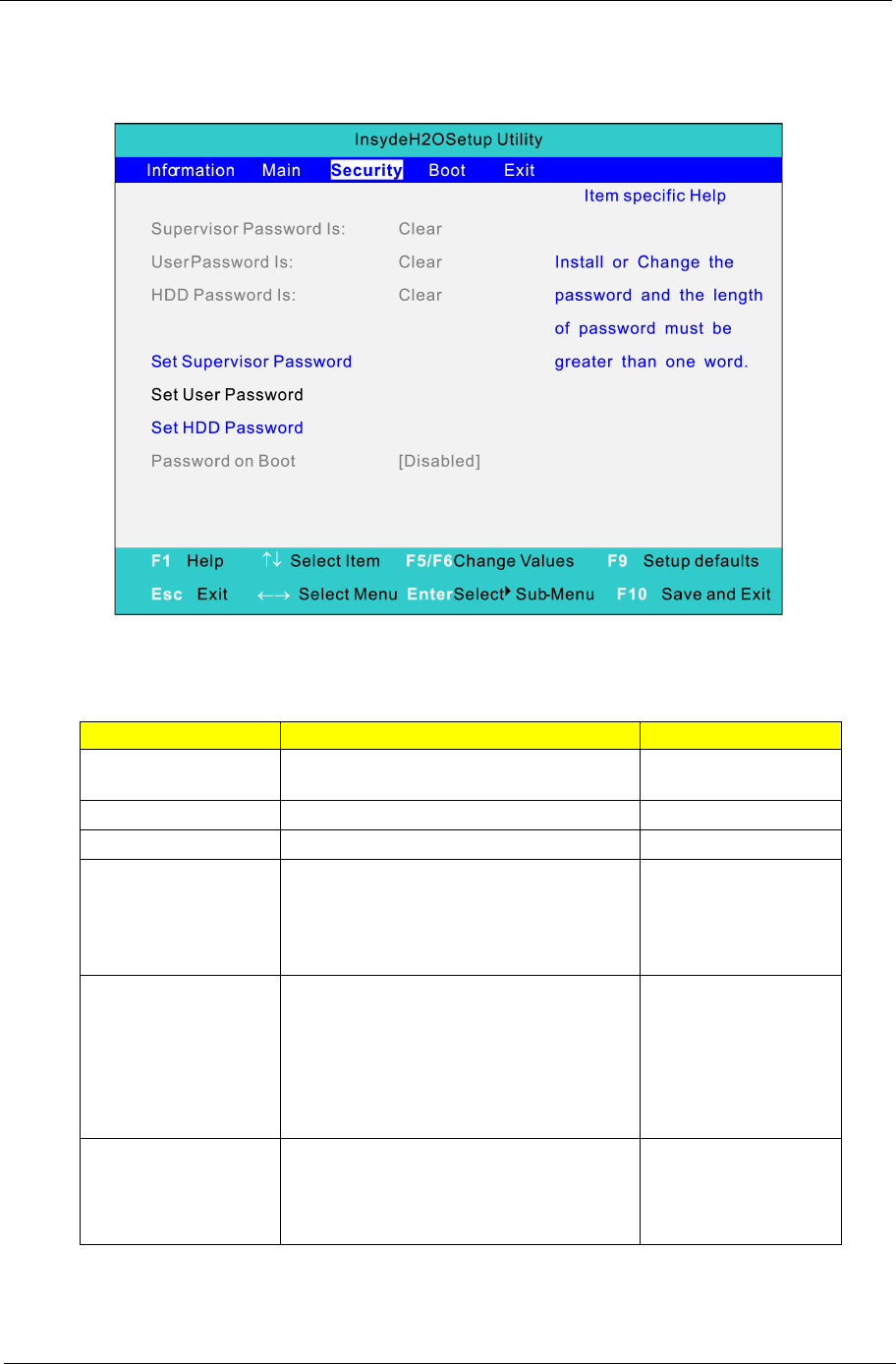
Chapter 2 35
Security
The Security screen contains parameters that help safeguard and protect your computer from unauthorized
use.
The table below describes the parameters in this screen. Settings in boldface are the default and suggested
parameter settings.
Parameter Description Option
Supervisor Password
is
Shows the setting of the Supervisor
password
Clear or Set
User Password is Shows the setting of the user password. Clear or Set
HDD Password is Shows the setting of HDD password Clear or Set
Set Supervisor
Password
Press Enter to set the supervisor password.
When set, this password protects the BIOS
Setup Utility from unauthorized access. The
user can not enter the Setup menu and
change he value of parameters.
Set User Password Press Enter to set the user password.
When user password is set, this password
protects the BIOS Setup Utility from
unauthorized access.
The user can enter Setup menu only and
does not have right to change the value of
parameters.
Set Hdd Password Press Enter to ser the Hdd password.
When Hdd password is set, this
password protects the Hdd . Other
user can’t steal information.