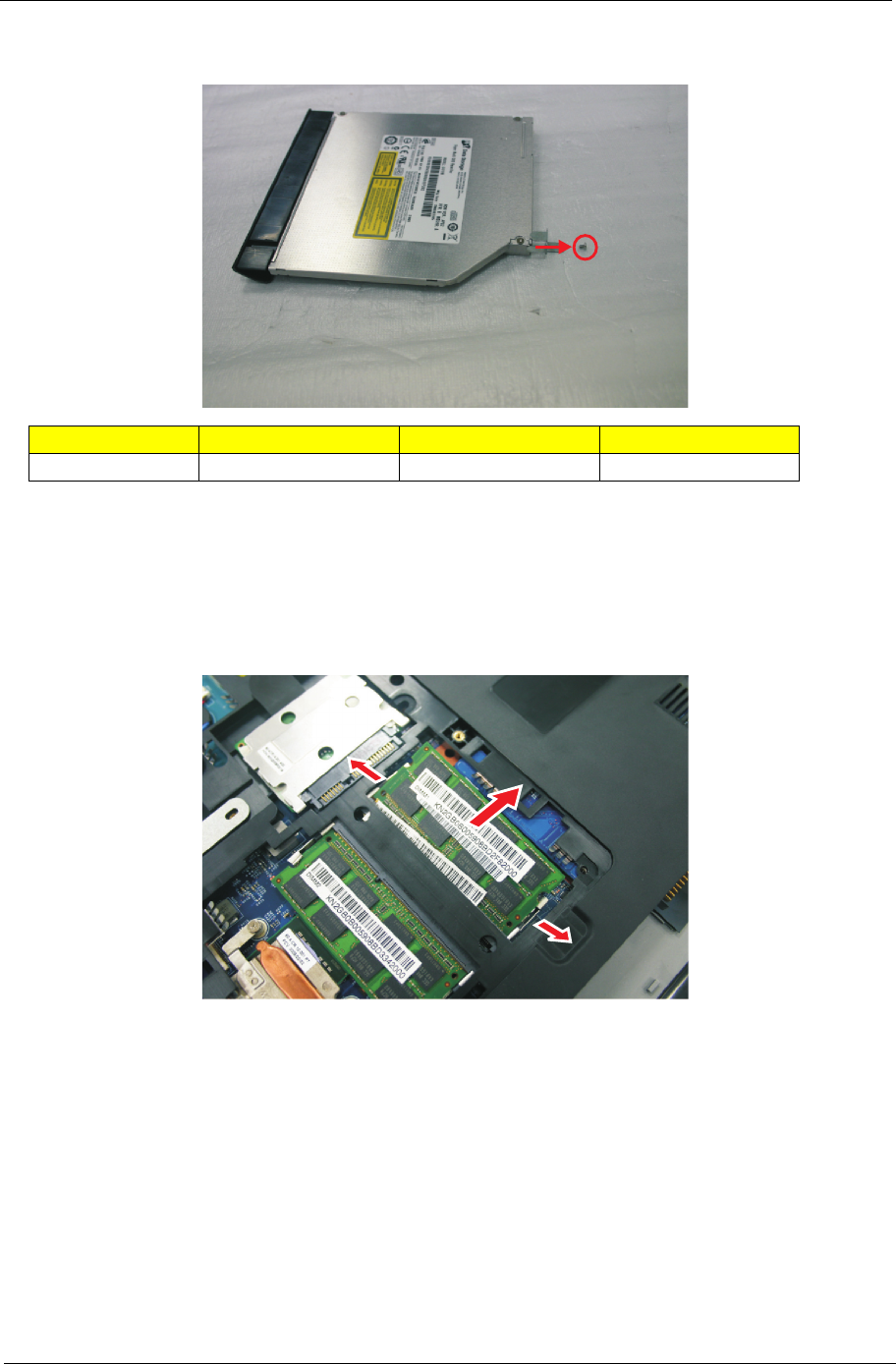
Chapter 3 45
5. Remove the one screw (D) securing the locker bracket and remove the locker bracket from the optical
disk drive module.
Removing the DIMM
1. See “Removing the Battery Pack” on page 42.
2. See “Removing the Lower Cover” on page 43.
3. Push out the latches on both sides of the DIMM socket to release the DIMM and remove it from the
socket.
Step Size (Quantity) Color Torque
1 M2 x L3 (1) Silver 1.6 kgf-cm


















