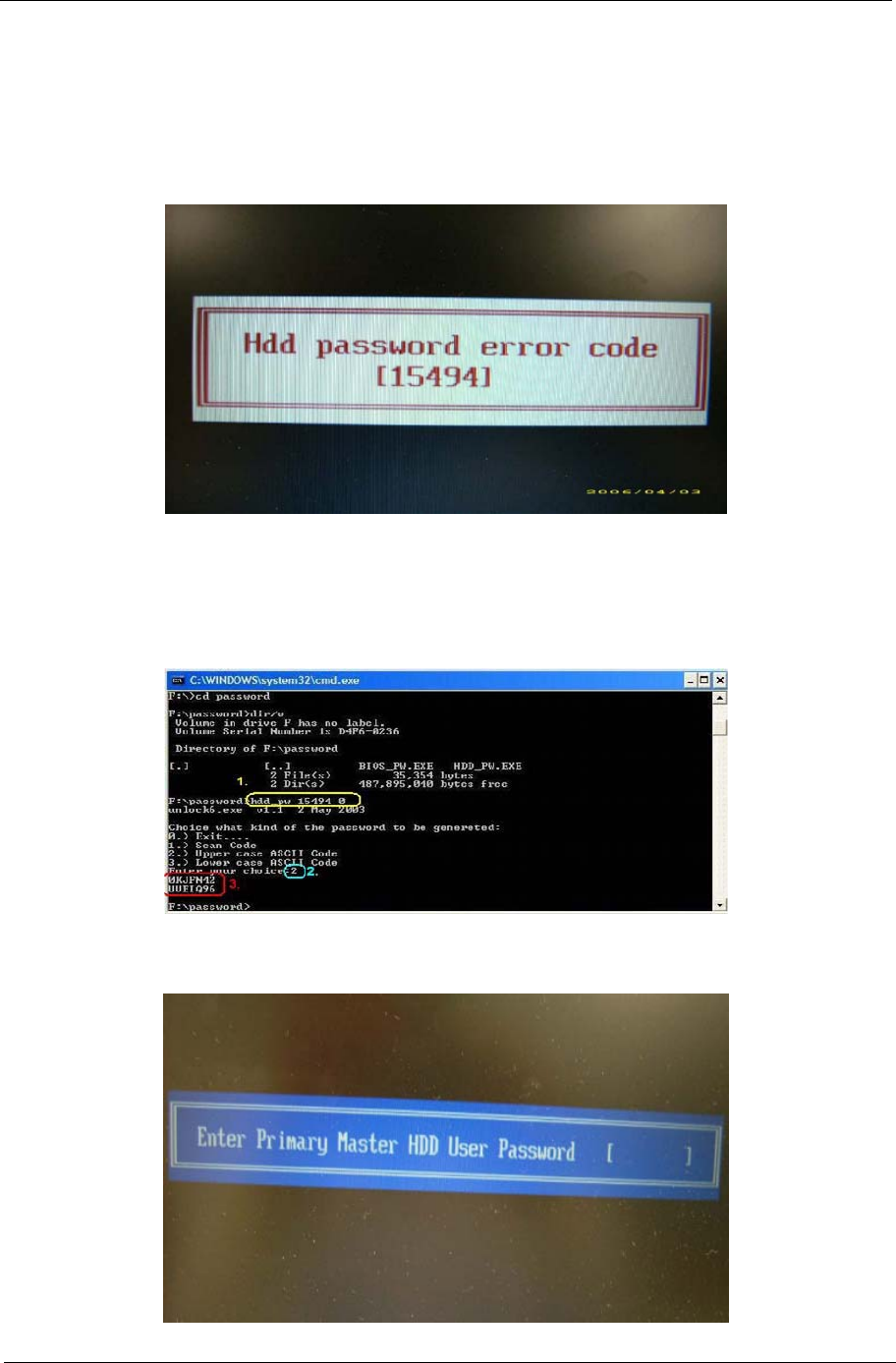
Chapter 2 43
Remove HDD/BIOS Utility
This section provide you with removing HDD/BIOS method:
Remove HDD Password:
• If you key in wrong HDD password three times, Hdd password error code displays. See the image
below.
To reset the HDD password, run HDD_PW.EXE as follows:
1.
Key in hdd_pw 15494 0
2. Press 2.
3. Select one upper-case string from the list.
4. Reboot system and key in the selected string (0KJFN42 or UVEIQ96) on the HDD User
Password screen.


















