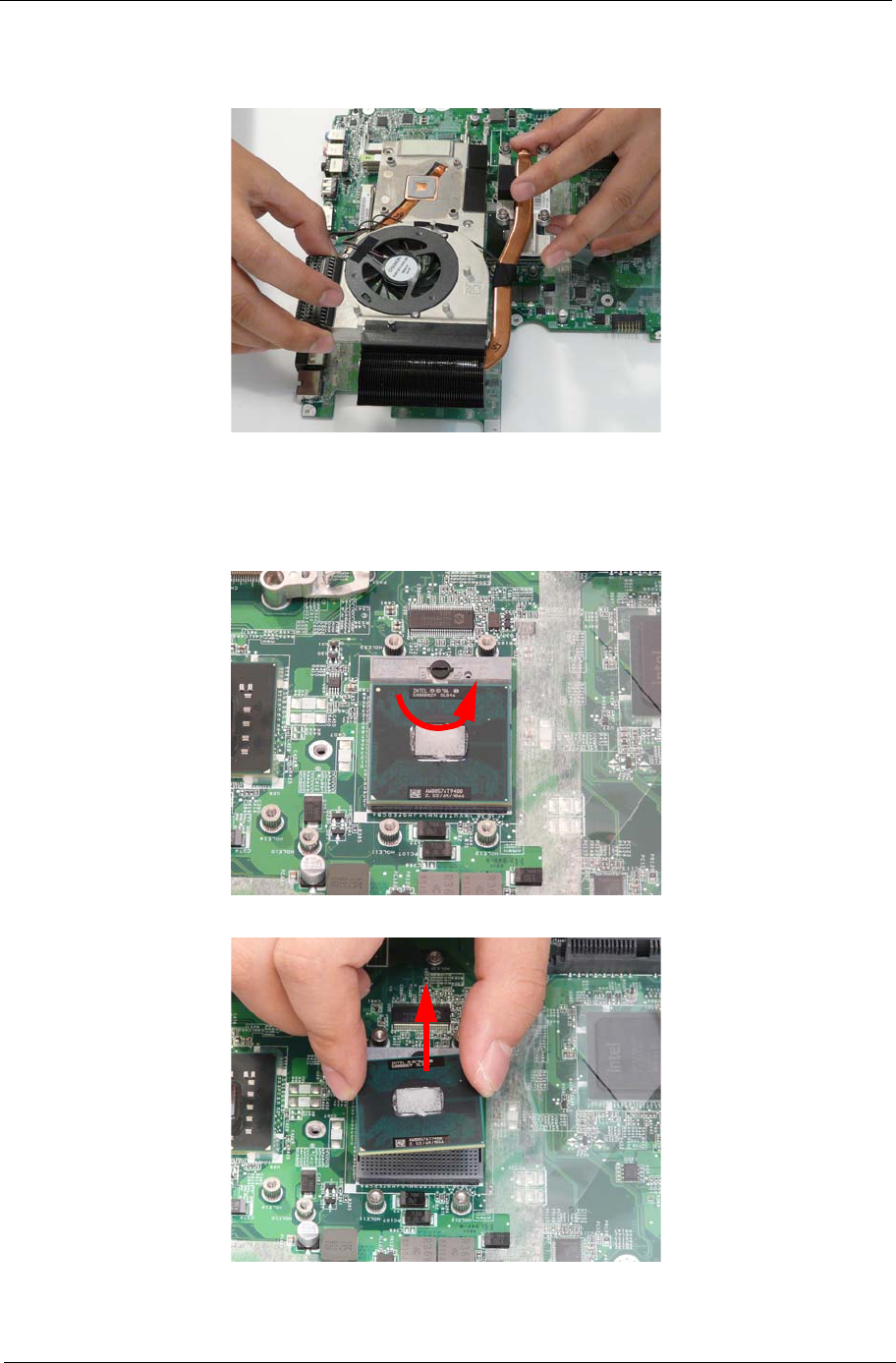
Chapter 3 85
WARNING:To prevent damage to the Thermal Module or the CPU, hold and lift the Thermal Module by lifting
both ends up and away at the same time.
5. Hold the module on both sides and lift it clear of the Mainboard.
Removing the CPU
1. Remove the Thermal Module. See “Removing the Thermal Module” on page 84.
2. Using a flat screwdriver, turn the CPU socket latch counter-clockwise 180° to release the CPU.
3. Lift the CPU clear of the Mainboard.


















