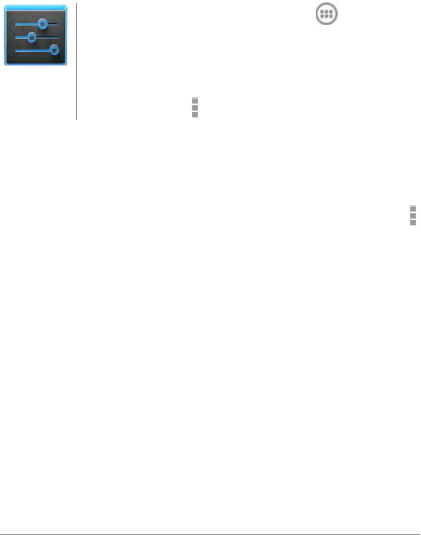
NEXUS 7 (2013) GUIDEBOOK SETTINGS 67
6
Settings
To open Settings, touch its icon in All Apps. To
open Quick Settings, swipe down from the top right
of any screen.
To get more information about most Settings
screens, touch
Menu > Help.
Quick Settings provide the fastest way to adjust settings that
you access frequently, such as Wi-Fi or brightness. You can also
reach the main Settings screen from Quick Settings.
Most apps include their own settings, typically available from
Menu > Settings.
These are the main types of settings available. Click the links to
see the help articles available for each category.
• Wireless & networks. Wi-Fi, Bluetooth, data usage, Android
Beam, and related settings.
• Device. Sound, battery, sleep, and other display settings.
• Personal. Location access, language, and backup/reset
options.
• Security. Passwords and certicates, app verication, screen
lock, and encryption.
• Accounts. Sync and other account settings.
• System. Date, time, accessibility, and device information.
Settings


















