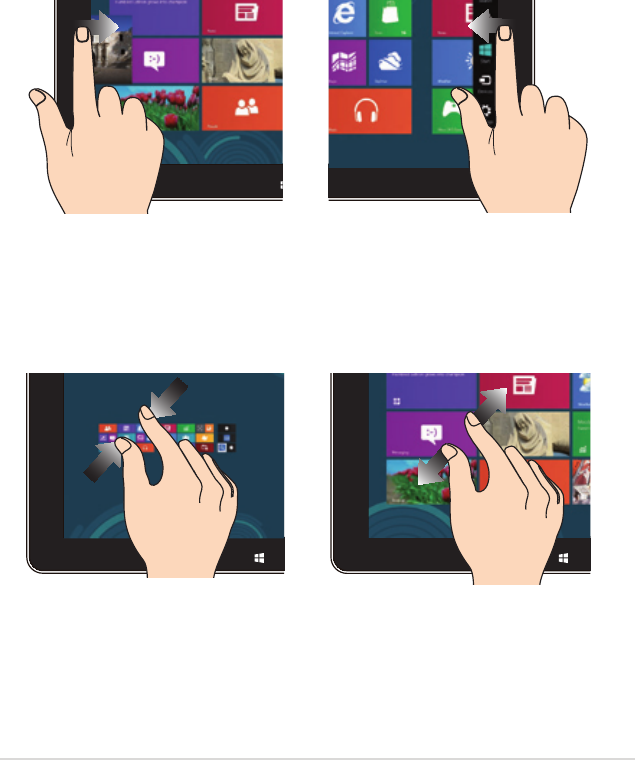
Notebook PC E-Manual
27
Left edge swipe Right edge swipe
Swipe from the left edge of the
screen to shue your running
apps.
Swipe from the right edge
of the screen to launch the
Charms bar.
Gestures for the touch screen and
touchpad
Gestures allow you to launch programs and access the settings of
your Notebook PC. Refer to the following illustrations when using
hand gestures on your touch screen and touchpad.
Zoom out Zoom in
Bring together your two ngers
on the touch panel.
Spread apart your two ngers
on the touch panel.
Using the touch screen


















