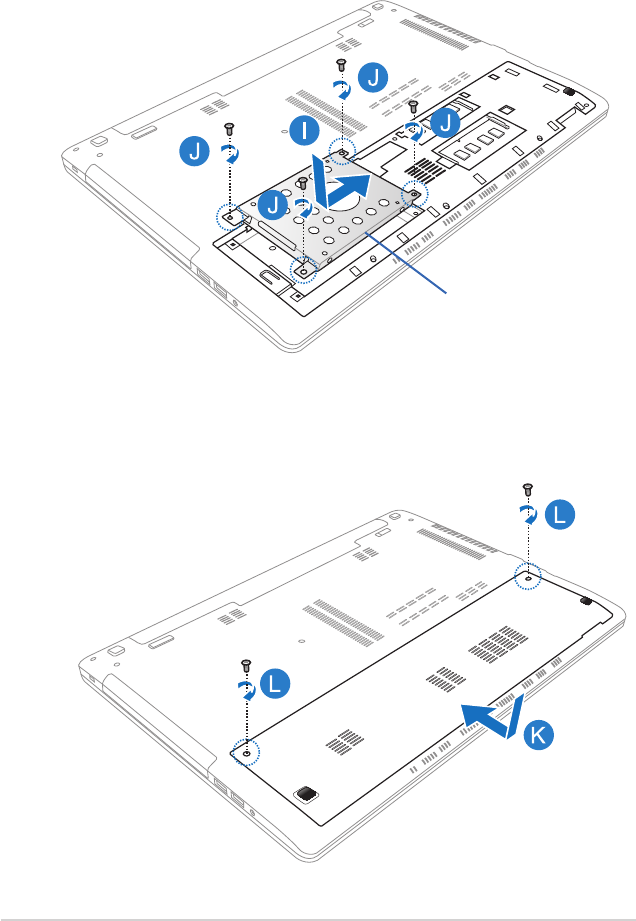
98
Notebook PC E-Manual
I. Place the HDD bay back in the compartment then push it to the
right to connect the new HDD to your Notebook PC.
J. Reattach and tighten the screws that you removed earlier.
K. Slide the compartment cover back in place.
L. Reattach and tighten the screws that you removed earlier.
HDD bay


















