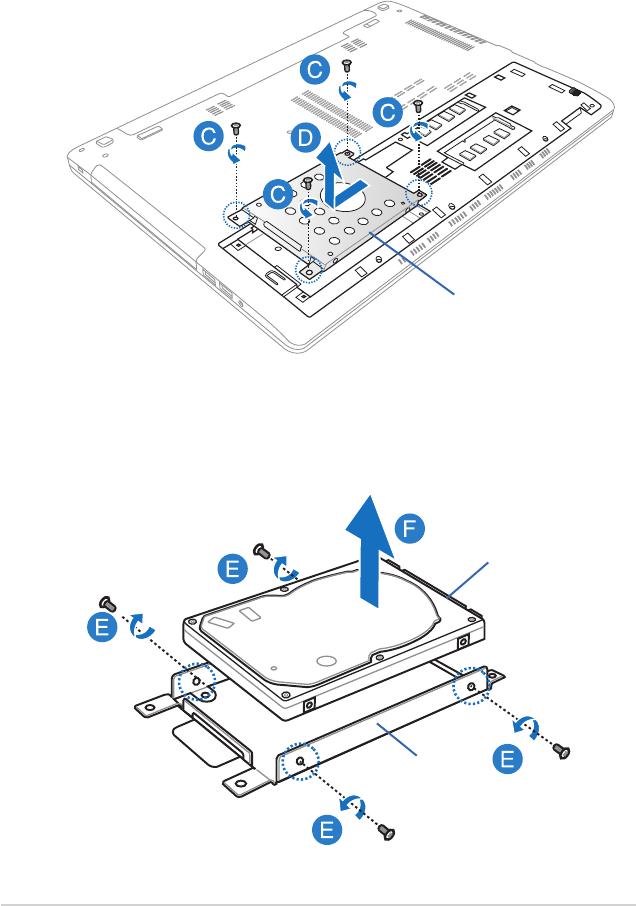
96
Notebook PC E-Manual
C. Remove the screws securing the HDD bay to the compartment.
D. Pull the HDD bay to the left to disconnect the current HDD
from the Notebook PC, then remove the HDD bay from the
compartment.
E. Turn the HDD bay upside down, as shown in the illustration
below, then remove the screws.
F. Remove the HDD from the HDD bay.
HDD bay
HDD bay
HDD


















