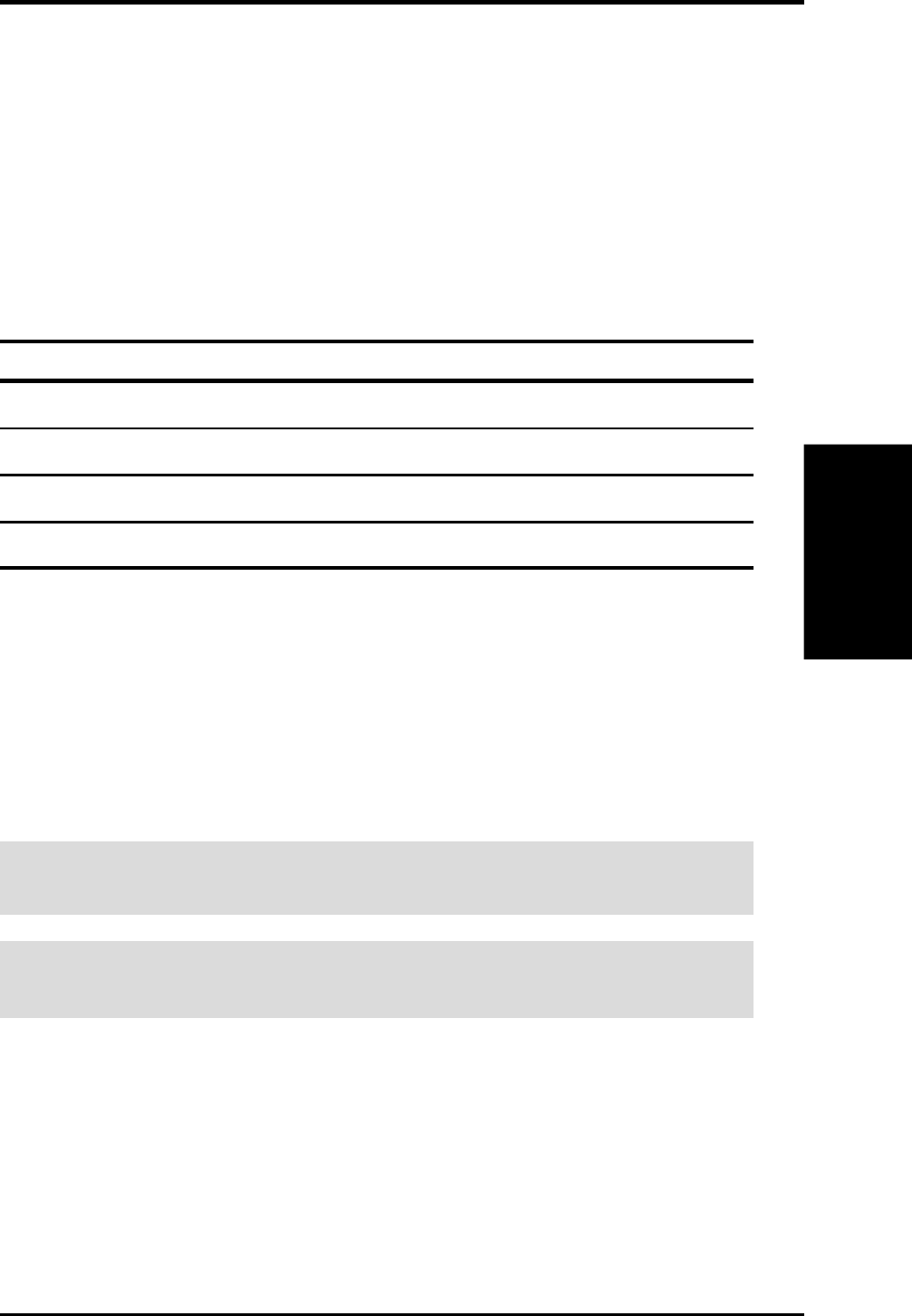
ASUS A7A266 User’s Manual 25
3. HARDWARE SETUP
IMPORTANT! DO NOT mix DDR and SDR SDRAMs. Mixing DDR and SDR
SDRAMs may damage the DDR modules!
WARNING! Be sure that the DIMMs you use can handle the specified SDRAM
MHz or else bootup will not be possible.
System Memory
3. H/W SETUP
3.5.3 General DIMM Notes
• DIMMs that have more than 18 chips are not supported on this motherboard.
• ASUS motherboards support SPD (Serial Presence Detect) DIMMs. This is the
memory of choice for best performance vs. stability.
• BIOS shows SDRAM memory on bootup screen.
3.5.2 SDR DIMM Support
The three SDR DIMM sockets support 3.3Volt (power level) unbuffered/registered
Single Data Rate Synchronous Dynamic Random Access Memory (SDR SDRAM)
of 64MB, 128MB, 256MB, 512MB, and 1GB to form a memory size between 64MB
to 3GB. One side (with memory chips) of the DIMM takes up one row on the
motherboard.
SDR DIMMs supports non-ECC (used in desktops/laptops) and are available in
both registered (typically used in servers) and unbuffered (typically used in PCs)
versions.
Install memory in any combination as follows:
DIMM Location 168-pin SDR DIMM Total Memory
Socket 1 (Rows 0&1) 64MB, 128MB, 256MB, 512MB, 1GB x1
Socket 2 (Rows 2&3) 64MB, 128MB, 256MB, 512MB, 1GB x1
Socket 3 (Rows 4&5) 64MB, 128MB, 256MB, 512MB, 1GB x1
Total System Memory (Max 3GB) =


















