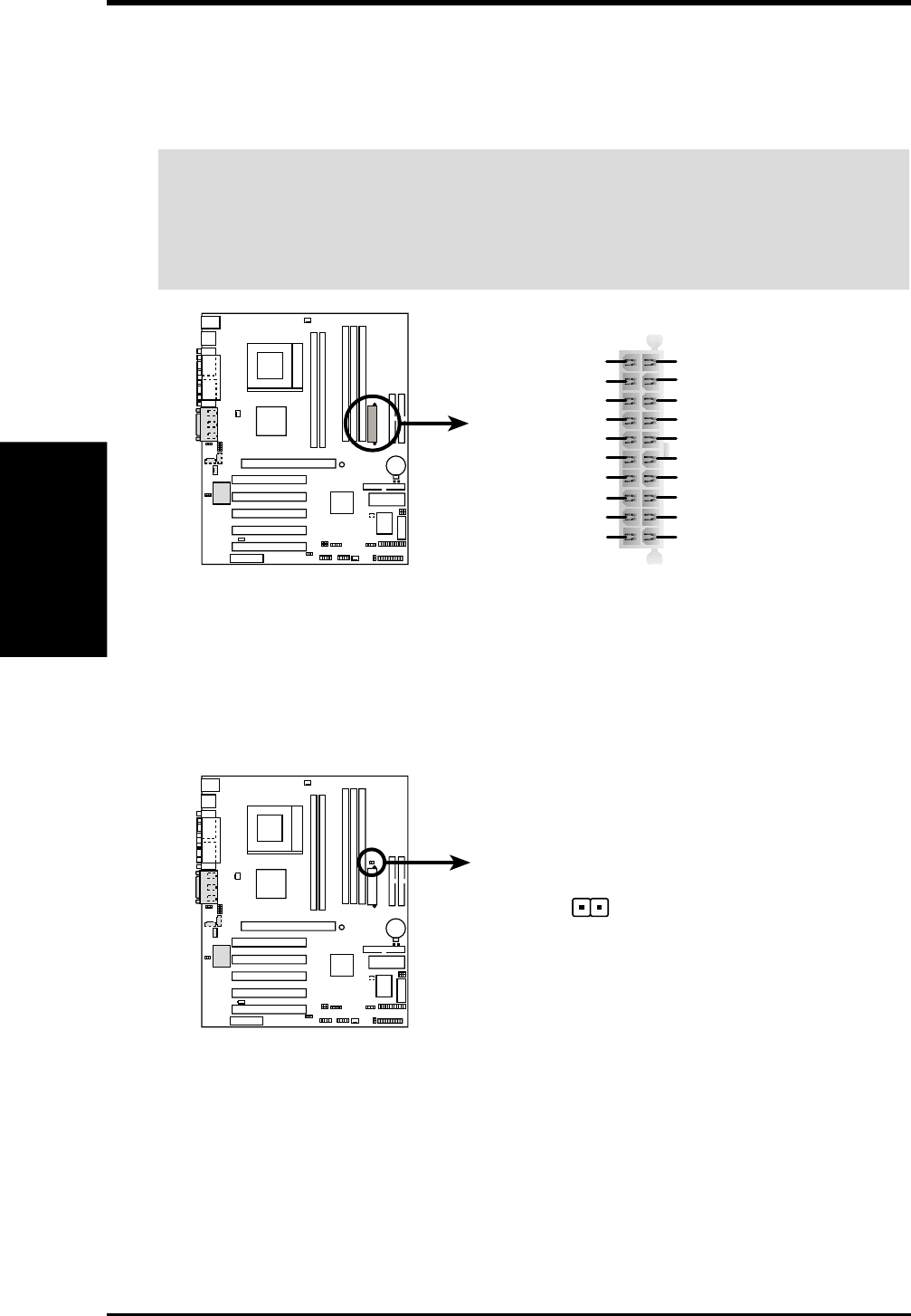
44 ASUS A7A266 User’s Manual
3. HARDWARE SETUP
Connectors
3. H/W SETUP
28) ATX Power Supply Connector (20-pin block ATXPWR)
This connector connects to an ATX power supply. The plug from the power supply
will only insert in one orientation because of the different hole sizes. Find the
proper orientation and push down firmly making sure that the pins are aligned.
IMPORTANT: Make sure that your ATX power supply can supply at least 10mA
on the +5-volt standby lead (+5VSB). You may experience difficulty in powering
ON your system if your power supply cannot support the load. For Wake-On-
LAN support, your ATX power supply must supply at least 720mA +5VSB.
0101
A7A266
A7A266 ATX Power Connector
+3.3Volts
-12.0Volts
Ground
Power Supply On
Ground
Ground
Ground
-5.0 Volts
+5.0 Volts
+5.0 Volts
Power Good
+12.0Volts
+3.3 Volts
+3.3 Volts
Ground
+5.0 Volts
Ground
+5.0 Volts
Ground
+5V Standby
29) Power Supply Thermal Sensor Connector (2-pin block JTPWR)
If you have a power supply with thermal monitoring, connect its thermal sensor
cable to this connector.
A7A266 Thermal Sensor Connector
JTPWR
Power Supply
Thermal Sensor
0101
A7A266


















