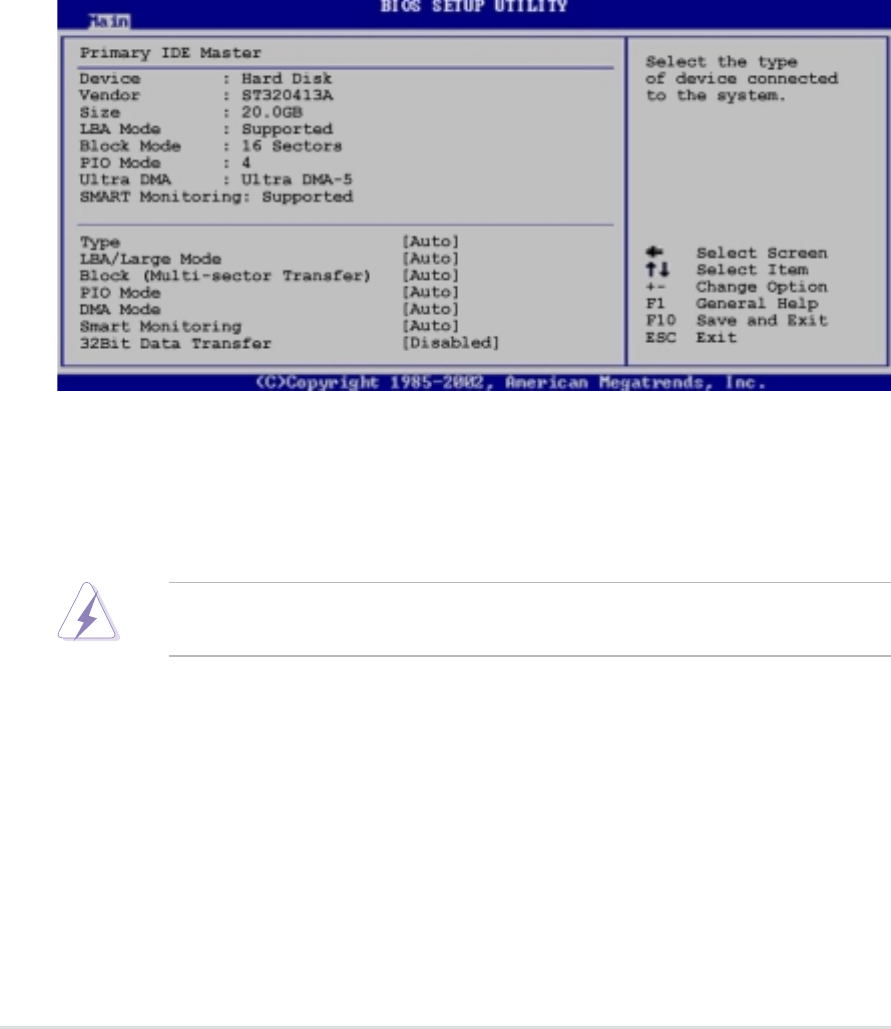
2-8
Chapter 2: BIOS information
System Date [XX/XX/XXXX]
Sets the system to the date that you specify (usually the current date). The format
is month, day, year. Valid values for month, day, and year are Month: (1 to 12),
Day: (1 to 31), Year: (up to 2099). Use the <Tab> or <Shift> + <Tab> keys to move
between the month, day, and year fields.
Legacy Diskette A [1.44M, 3.5 in.]
Sets the type of floppy drive installed. Configuration options: [Disabled]
[360K, 5.25 in.] [1.2M , 5.25 in.] [720K , 3.5 in.] [1.44M, 3.5 in.] [2.88M, 3.5 in.]
2.3.1 Primary and Secondary IDE Master/Slave
Type [Auto]
Select [Auto] to automatically detect an IDE hard disk drive. If automatic detection
is successful, Setup automatically fills in the correct values for the remaining fields
on this sub-menu. Configuration options: [Not Installed] [Auto] [CDROM] [ARMD]
Before attempting to configure a hard disk drive, make sure you have the correct
configuration information supplied by the drive manufacturer.
LBA/Large Mode [Auto]
This field configures the LBA mode. Select [Auto] to enable LBA mode if the device
supports it and the device is not already formatted with LBA Mode disabled.
[Disabled] disables the LBA mode.
Block (Multi-Sector Transfer) [Auto]
This field configures the Multi-Sector Transfer Block. Select [Auto] to enable the
data to transfer from and to the device occurs multiple sectors at a time if the
device supports it. When [Disabled], the data transfer from and to the device
occurs one sector at a time.


















