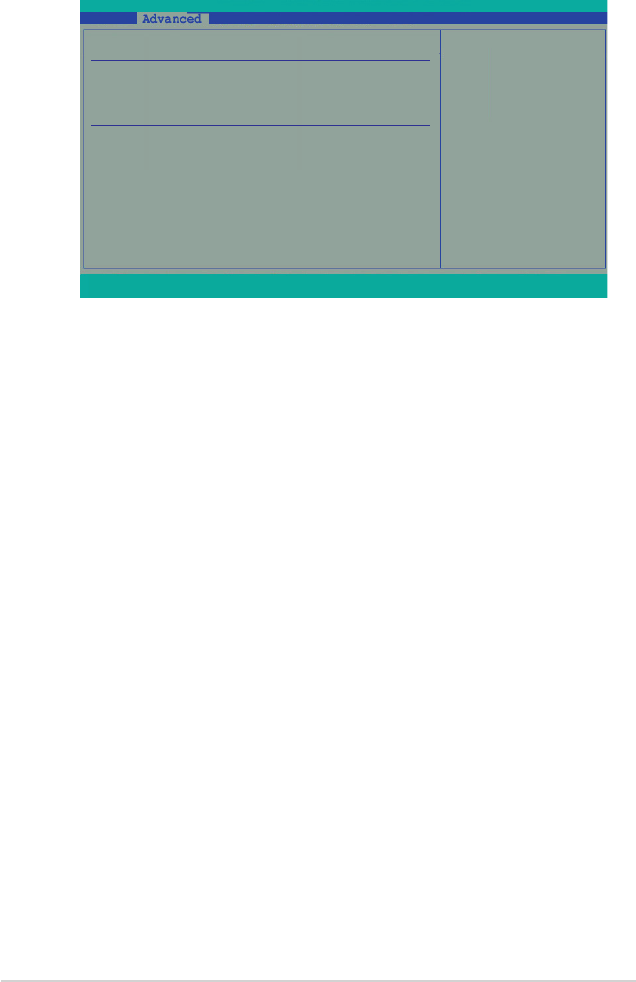
2-20 Chapter 2: BIOS Setup
Onboard LAN [Enabled]
MAC Bridge Mode [Enabled]
AC97 Audio [Auto]
Modem CODEC Interface [Auto]
OnBoard SATA Controller [Enabled]
SATA Operation Mode [non-RAID]
SMBus Interface [Enabled]
IOAPIC [Enabled]
South Bridge Chipset Configuration
South Bridge Chipset configuration Enable or Disable
Onboard LAN device
v02.58 (C)Copyright 1985-2004, American Megatrends, Inc.
←→
Select Screen
↑↓
Select Item
+- Change Option
F1 General Help
F10 Save and Exit
ESC Exit
BIOS SETUP UTILITY
Onboard LAN [Enabled]
Allows you to enable and disable the Onboard LAN. Configuration options:
[Enabled] [Disabled]
MAC Bridge Mode [Auto]
Allows you to enable and disable the MAC Bridge Mode. Configuration options:
[Enabled] [Disabled]
AC97 Audio [Auto]
Allows you to enable and disable the AC97 Audio. Configuration options: [Enabled]
[Disabled] [Auto]
Modem CODEC Interface [Auto]
Allows you to enable and disable the Modem CODEC Interface. Configuration
options: [Enabled] [Disabled] [Auto]
OnBoard SATA Controller [Enabled]
Allows you to enable and disable the OnBoard SATA Controller. Configuration
options: [Enabled] [Disabled]
SATA Operation Mode [non-RAID]
Allows you to set the SATA Operation Mode. Configuration options: [non-RAID]
[RAID]
SMBus Interface [Enabled]
Allows you to enable and disable the SMBus Interface. Configuration options:
[Enabled] [Disabled]
IOAPIC [Enabled]
Allows you to enable and disable the IOAPIC. Configuration options: [Enabled]
[Disabled]


















