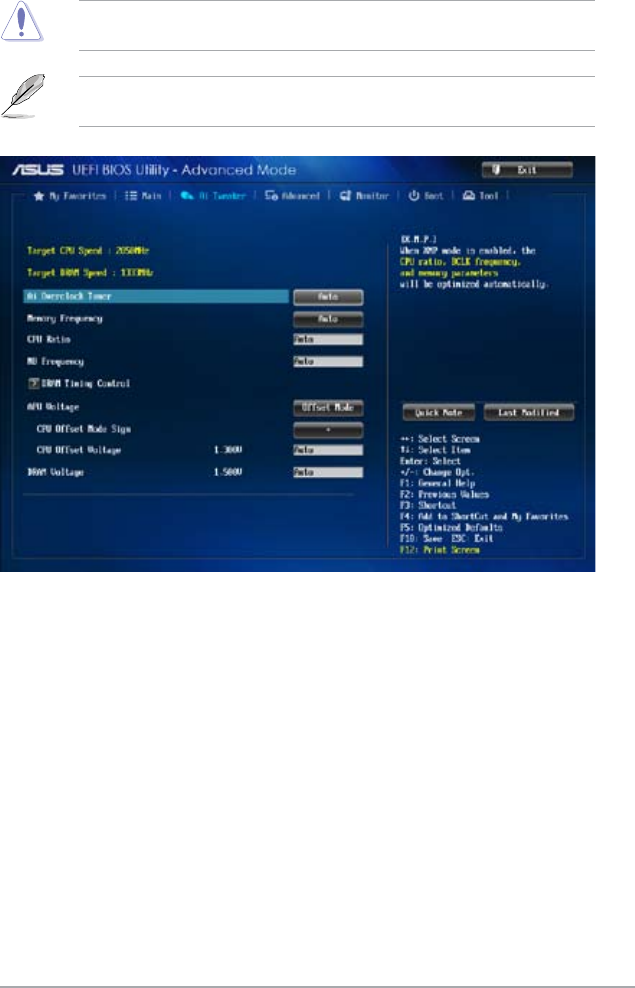
ASUS AM1I-A 2-13
2.5 Ai Tweaker menu
The Ai Tweaker menu items allow you to congure overclocking-related items.
Be cautious when changing the settings of the Ai Tweaker menu items. Incorrect eld
values can cause the system to malfunction.
The conguration options for this section vary depending on the CPU and DIMM model you
installed on the motherboard.
Target CPU Speed : xxxxMHz
Displays the current CPU speed.
Target DRAM Speed : xxxxMHz
Displays the current DRAM speed.
2.5.1 Ai Overclock Tuner [Auto]
Allows you to select the CPU overclocking options to achieve the desired CPU internal
frequency. Select any of these preset overclocking conguration options:
[Auto] Loads the optimal settings for the system.
[Manual] Allows you to individually set overclocking parameters.
APU Frequency [XXX]
This item appears only when you set the Ai Overclock Tuner item to [Manual]. Use the <+>
and <-> keys to adjust the value. You can also key in the desired value using the numeric
keypad. The values range from 90.0MHz to 300.0MHz.


















