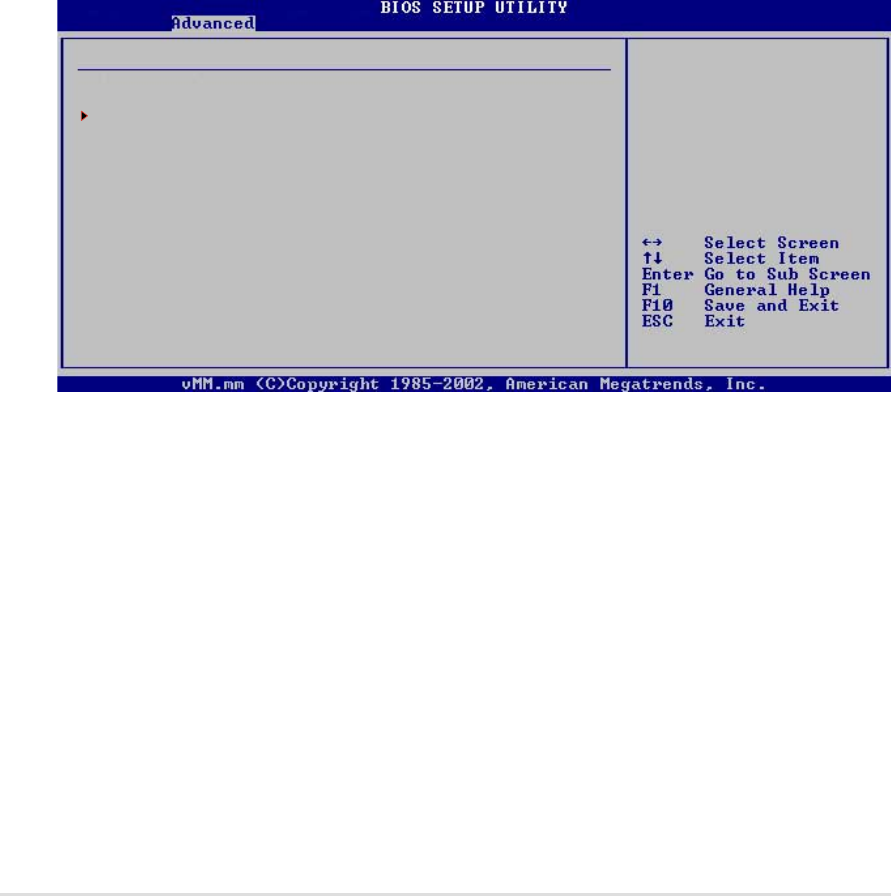
4-24
Chapter 4: BIOS Setup
USB 2.0 Controller [Enabled]
Allows you to enable or disable the USB controller. Configuration options:
[Enabled] [Disabled]
USB 2.0 Controller Mode [HiSpeed]
Allows you to configure the USB 2.0 controller in HiSpeed (480 Mbps) or
Full Speed (12 Mbps). Configuration options: [HiSpeed ] [Full Speed]
4.4.6 ACPI Configuration
The items in this menu allow you to change the ACPI (Advanced
Configuration and Power Interface) settings. Select an item then press
Enter to display the configuration options. For the second item, a sub-
menu appears when you press Enter.
ACPI Settings
ACPI Aware O/S [Yes]
Advanced ACPI Configuration
Enable/Disable ACPI
support for the operating
system.
ENABLE: If OS supports
ACPI.
DISABLE: If OS does not
support ACPI.
ACPI Aware O/S [Yes]
Allows you to enable or disable ACPI support for your operating system.
Select No if your operating system does not support ACPI. Select Yes if
your operating system supports ACPI. Configuration options: [No] [Yes]


















