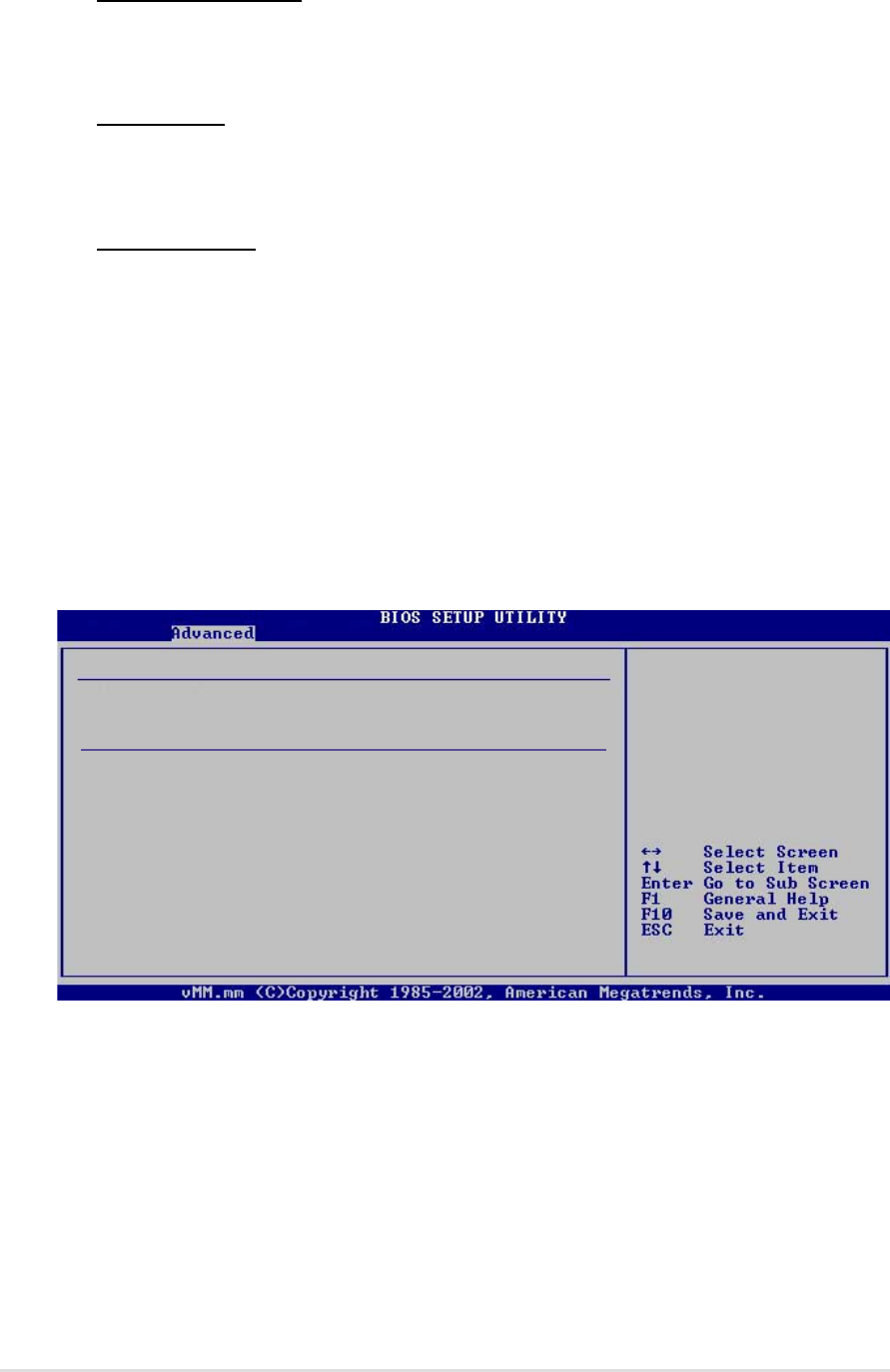
4-28
Chapter 4: BIOS Setup
PCI Slot 1/2/3/4/5 Configuration
Option ROM Scan
Allows you to enable or disable the initialization of the expansion ROM.
Configuration options: [Disabled] [Enabled]
Bus Master
Allows you to enable or disable the selected device as a PCI bus
master. Configuration options: [Disabled] [Enabled]
Latency Timer
Allows you to select a value in units of PCI clocks for the PCI device
latency timer register. Configuration options: [Default] [32] [64] [96]
[128] [160] [192] [224]
H/W Health Function [Enabled]
Allows you to enable or disable the System Health Configuration feature.
When this feature is enabled, the items in the menu displays the auto-
detected fan speeds, system temperatures, and output voltages. When
disabled, the items show [N/A]. Configuration options: [Disabled] [Enabled]
4.4.8 Hardware Health Configuration
The items in this menu allow you to configure and monitor the hardware
health items.
Hardware Health Configuration
H/W Health Function [Enabled]
Hardware Health Event Monitoring
System Temperature : 33°C/91°F
CPU Temperature : 28°C/82°F
Temperature Sensor #1 : N/A
CPU Fan Speed : 5232 RPM
VcoreA : 1.48 V
+3.3Vin : 3.435 V
+5Vin : 5.094 V
+12Vin : 11.951 V
Battery : 3.112 V
Enables Hardware Health
monitoring device.


















