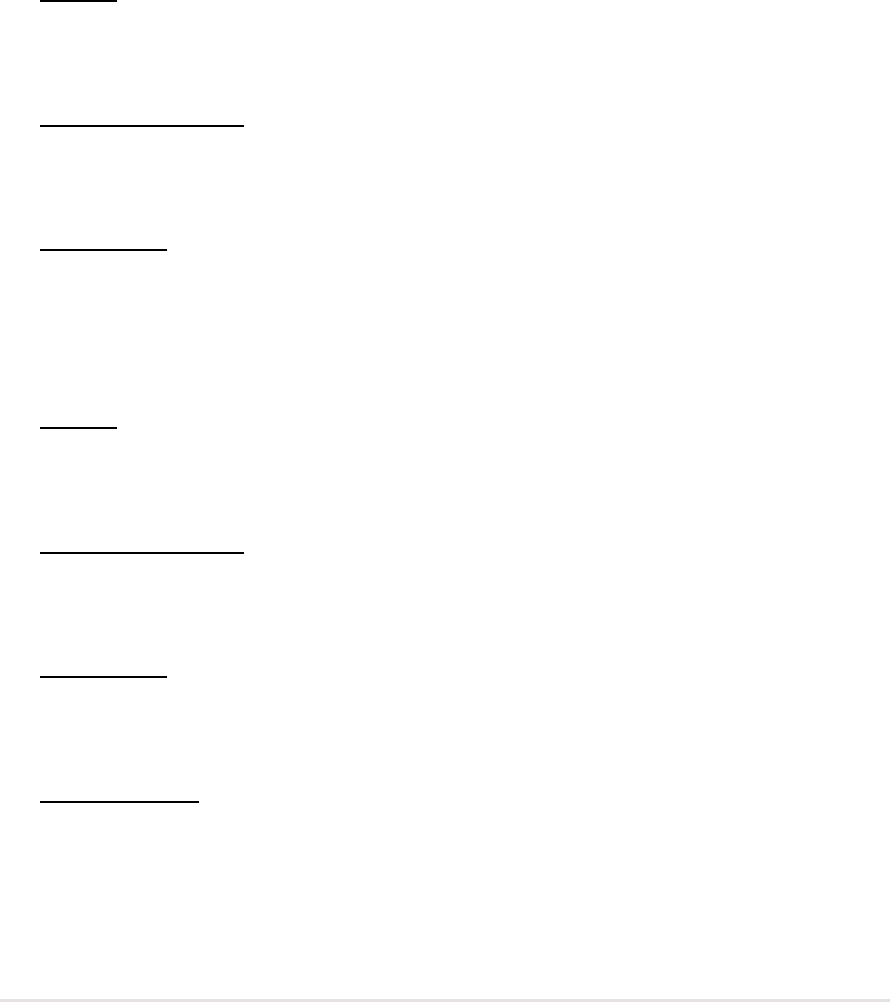
ASUS PSCH-L motherboard
4-27
Plug & Play O/S [No]
When set to [No], BIOS configures all the devices in the system. When set
to [Yes] and if you installed a Plug & Play operating system, the operating
system configures the Plug & Play devices not required for boot.
Configuration options: [No] [Yes]
OffBoard PCI/ISA IDE Card [Auto]
Allows you to select the appropriate PCI slot number as required by some
PCI IDE cards. Configuration options: [Auto] [PCI Slot1] [PCI Slot2] [PCI
Slot3] [PCI Slot4] [PCI Slot5]
C.S. A. Gigabit Ethernet
Device
Allows you to enable or disable the PCI device. Configuration options:
[Disabled] [Enabled]
Option ROM Scan
Allows you to enable or disable the initialization of the expansion ROM.
Configuration options: [Disabled] [Enabled]
Bus Master
Allows you to enable or disable the selected device as a PCI bus
master. Configuration options: [Disabled] [Enabled]
Promise RAID
Device
Allows you to enable or disable the PCI device. Configuration options:
[Disabled] [Enabled]
Option ROM Scan
Allows you to enable or disable the initialization of the expansion ROM.
Configuration options: [Disabled] [Enabled]
Bus Master
Allows you to enable or disable the selected device as a PCI bus
master. Configuration options: [Disabled] [Enabled]
Latency Timer
Allows you to select a value in units of PCI clocks for the PCI device
latency timer register. Configuration options: [Default] [32] [64] [96]
[128] [160] [192] [224]


















