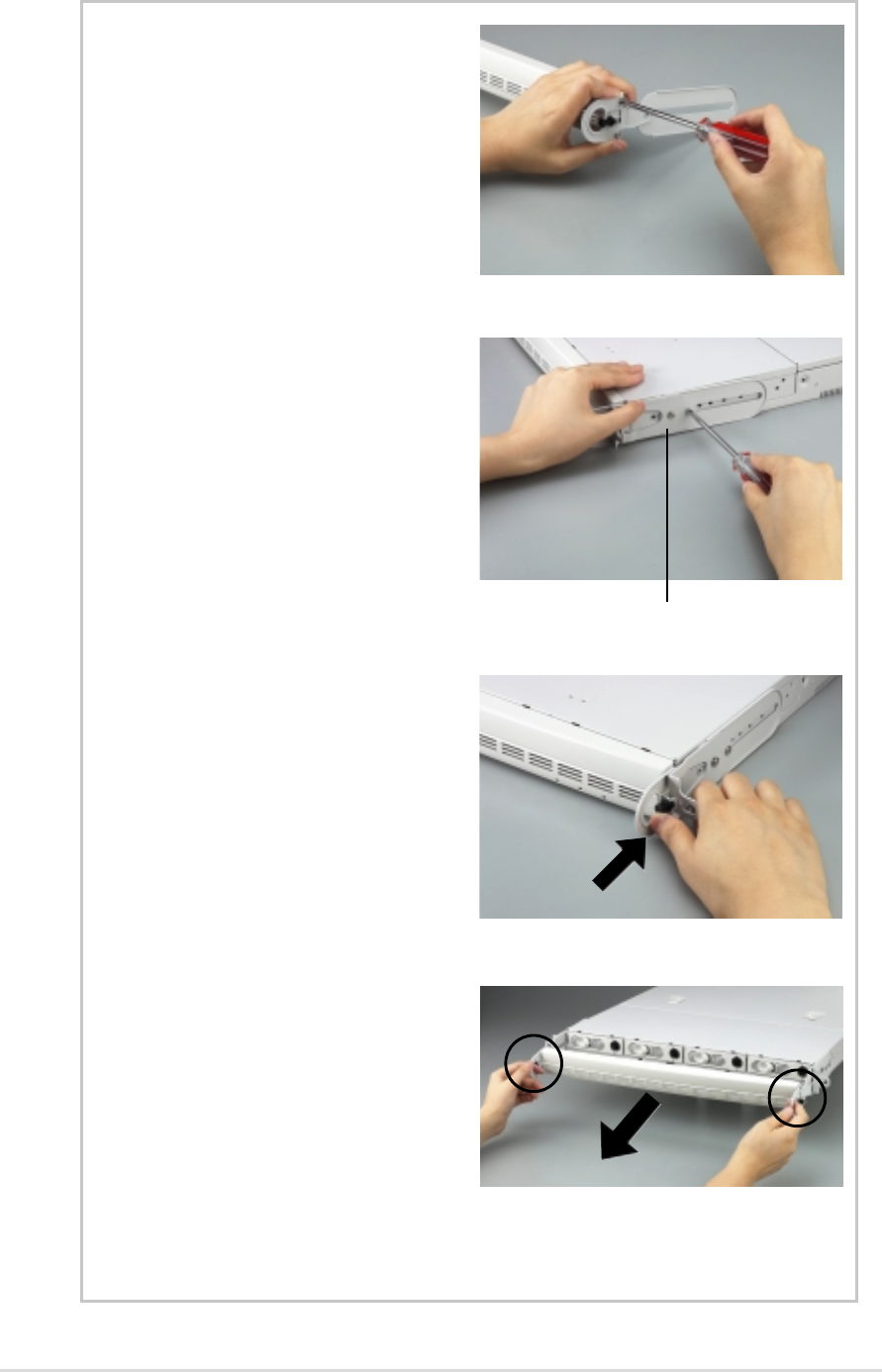
30
Chapter 2: Hardware Setup
2.8 Installing the front bezel and rack ears
1. Secure a metal handle to one
end of the front bezel using two
small screws that came with
the accessory box. Do the
same to secure a metal handle
to the other end of the bezel.
2. Fit the front bezel to the
chassis together with the
mounting ear by matching the
screw holes. Secure the
mounting ear using two
screws. Do the same to secure
the other mounting ear.
3. Press the black peg to fasten
the front bezel to the mounting
ear. Do the same to the other
peg.
Mounting ear
To remove the front bezel, pull the
black pegs on each end to release,
then use your two hands to pull out
the front bezel as shown.


















