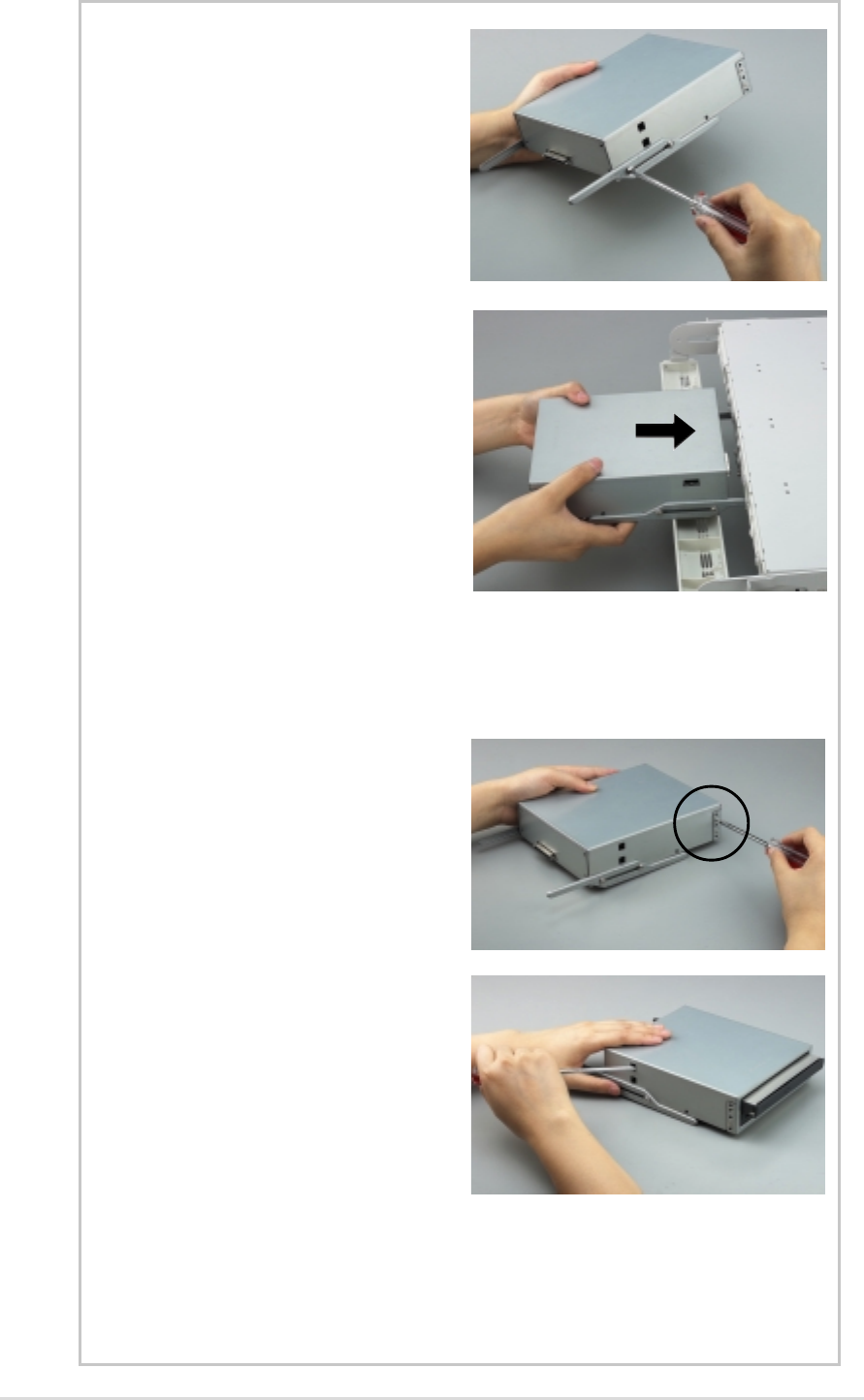
32
Chapter 2: Hardware Setup
5. Follow steps 1 to 4 to install the
other rail.
6. Insert the rails to the holes on
the front panel and match the
68-pin connector at the rear of
the drive cage with the
connector on the front panel.
7. Firmly push the combo drive
cage into the chassis until it fits
in place.
In case you need to replace either the CD-ROM or the floppy drive
inside the combo drive cage, follow these steps.
1. Use a Philips (cross)
screwdriver to remove the
screws the secure the drives to
the cage.
2. To remove the CD-ROM drive,
insert the end of the
screwdriver into the upper hole
on the side of the cage and
lightly push the drive toward
the front. The drive slips out for
about an inch. Pull the drive
out of the cage.
3. To remove the floppy drive, insert the end of the screwdriver into
the lower hole on the side of the cage and lightly push the drive
toward the front. When the drive slips out, pull it out of the cage.


















