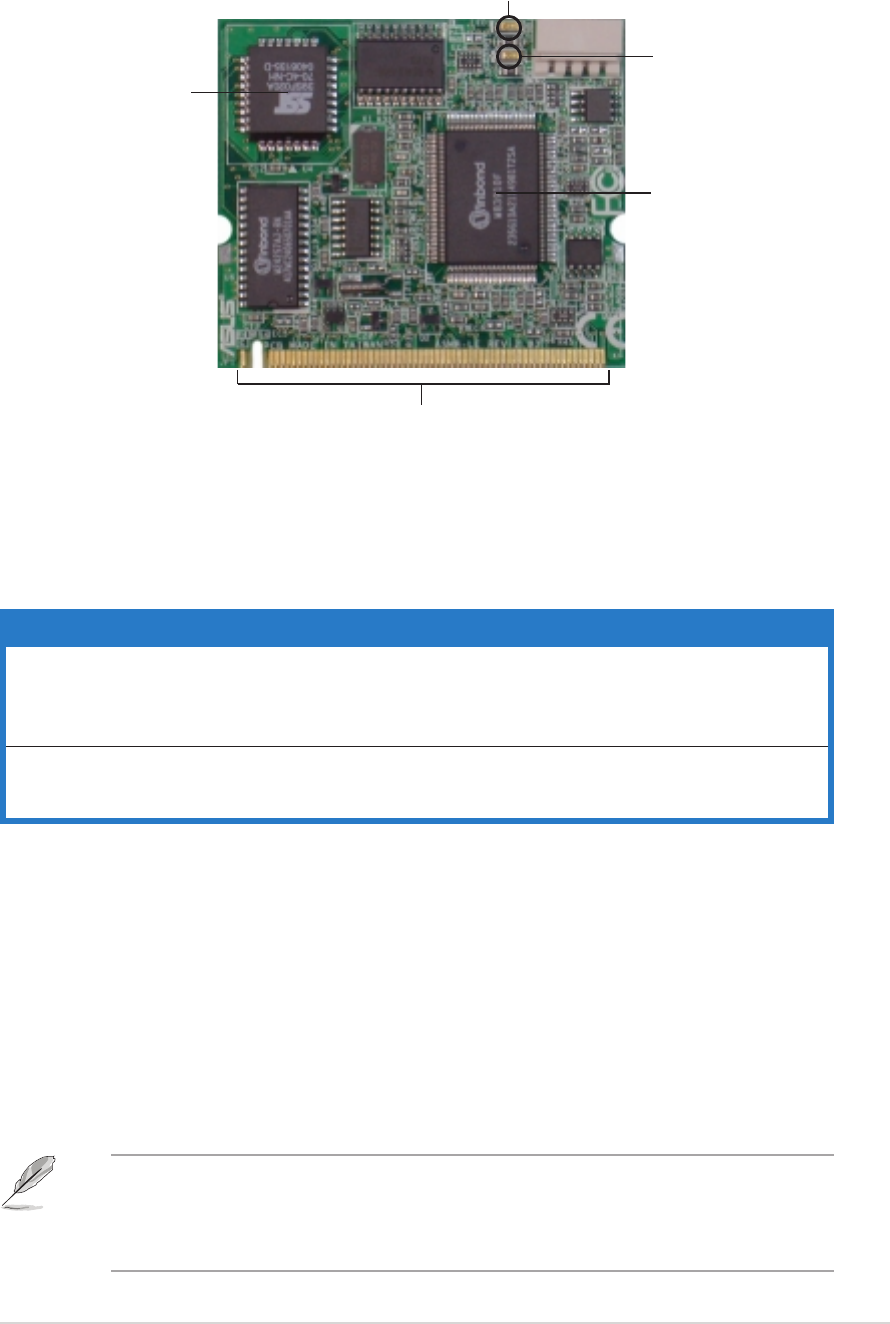
ASUS Server Management Board (ASMB-LE)ASUS Server Management Board (ASMB-LE)
ASUS Server Management Board (ASMB-LE)ASUS Server Management Board (ASMB-LE)
ASUS Server Management Board (ASMB-LE)
1-31-3
1-31-3
1-3
1.3 Board layout
The ASUS ASMB-LE comes in a BMC package. The illustration below shows
the major components of the server management board.
LED indicatorsLED indicators
LED indicatorsLED indicators
LED indicators
The ASMB-LE board comes with two LED indicators: BMC heartbeat LED
and Power LED. Refer to the table below for the LED indications.
1.4 System requirements
Before you install the ASMB-LE board, check if your server system meets
the following requirements:
• ASUS server motherboard with Baseboard Management Controller
(BMC) socket*
• LAN (RJ-45) port for server management**
• Microsoft
®
Internet Explorer 5.5 or later
* Visit the ASUS website (www.asus.com) for an updated list of server
motherboards that support the ASMB-LE board.
** Refer to the Appendix section for details.
LEDLED
LEDLED
LED
NameName
NameName
Name
StatusStatus
StatusStatus
Status
DescriptionDescription
DescriptionDescription
Description
LED1LED1
LED1LED1
LED1
BMCBMC
BMCBMC
B M C Blinking ASMB-LE firmware is in execution.
HeartbeatHeartbeat
HeartbeatHeartbeat
Heartbeat Off The ASMB-LE firmware is corrupted or the
server system standby-power is off.
LED2LED2
LED2LED2
LED2
PowerPower
PowerPower
Power On The managed server system is on.
Off The managed server system is off.
ServerServer
ServerServer
Server
managementmanagement
managementmanagement
management
chipchip
chipchip
chip
Board connectorsBoard connectors
Board connectorsBoard connectors
Board connectors
Firmware chipFirmware chip
Firmware chipFirmware chip
Firmware chip
Power LEDPower LED
Power LEDPower LED
Power LED
BMC heartbeat LEDBMC heartbeat LED
BMC heartbeat LEDBMC heartbeat LED
BMC heartbeat LED
* Connects to an
IPMB connector on
the motherboard,
when available.


















