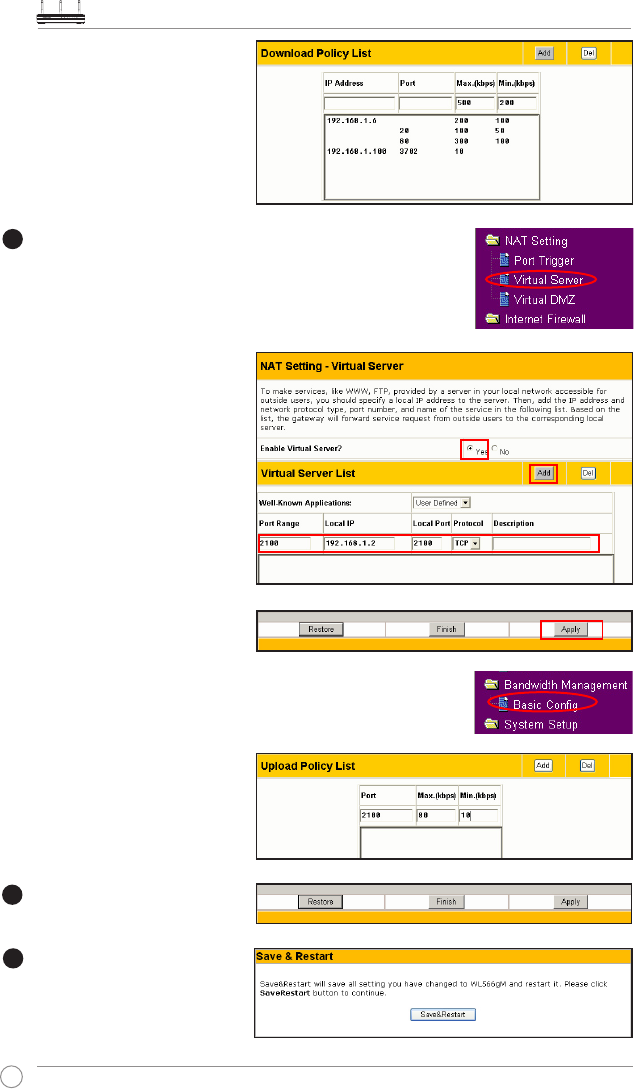
WL-566gM Wireless Router User Manual
18
4
4. To s e t u p d o w n l o a d
bandwidth policy for the all
hosts in your LAN, leave the
IP address and port fields
blank, define the speeds
(the speeds are higher than
their counterparts in other
entries), then click
Add
.
Upload stream
If you want to set up upload traffic control policy, for example, to
limit the upload bandwidth of port 2100 of 192.168.1.2 within 10 to
80kbps, we shall first set up NAT policy.
1. Select
Yes
to enable the
Virtual Server. In the Vitual
Server List field, fill the port,
IP address into the fields
and press
Add
.
2. Press
Apply
button.
3. Return to the Upload Policy List in Bandwidth
Management setting page.
4. Set the
Port
as "2100",
Max
(kbps)
as "80",
Min.(kbps)
as "10", then click
Add
.
Press
Finish
button.
5
Click
Save & Restart
to restart
the wireless router and activate
the settings.
6


















