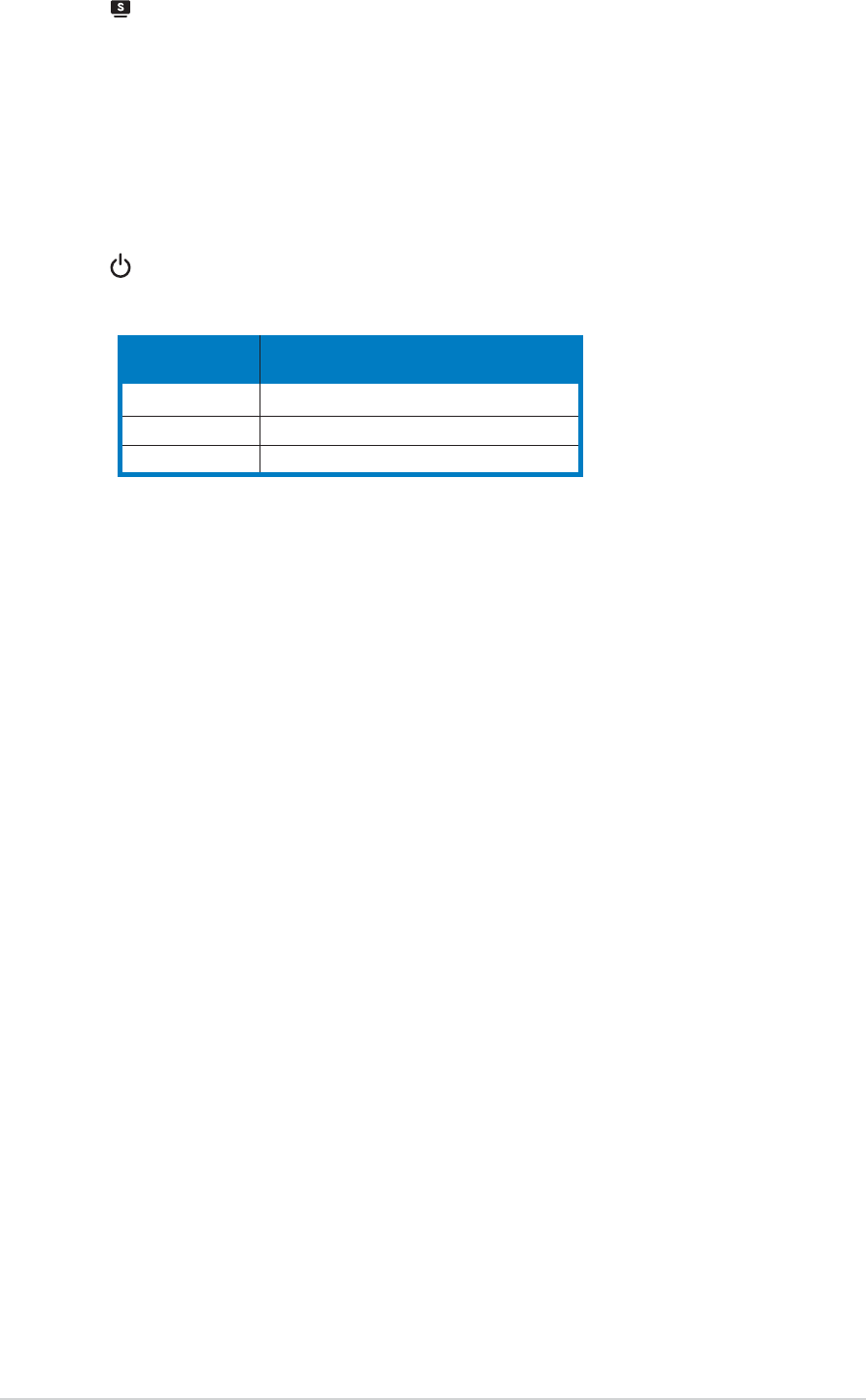
1-41-4
1-41-4
1-4
Chapter 1: Product introductionChapter 1: Product introduction
Chapter 1: Product introductionChapter 1: Product introduction
Chapter 1: Product introduction
4.
Sensor: Sensor:
Sensor: Sensor:
Sensor:
• Use this hotkey to switch from five video preset modes (Game
Mode, Night View Mode, Scenery Mode, Standard Mode, Theater
Mode) with SPLENDID™ Video Enhancement Technology.
• Exit the OSD menu or go back to the previous menu as the OSD
menu is active.
• Automatically adjust the image to its optimized position, clock,
and phase by touching the sensor for 2-4 seconds.
5.
Power sensor/indicator Power sensor/indicator
Power sensor/indicator Power sensor/indicator
Power sensor/indicator
• Touch this sensor to turn the monitor on/off
Status Description Status Description
Status Description Status Description
Status Description
Blue ON
Amber Standby mode
OFF OFF


















