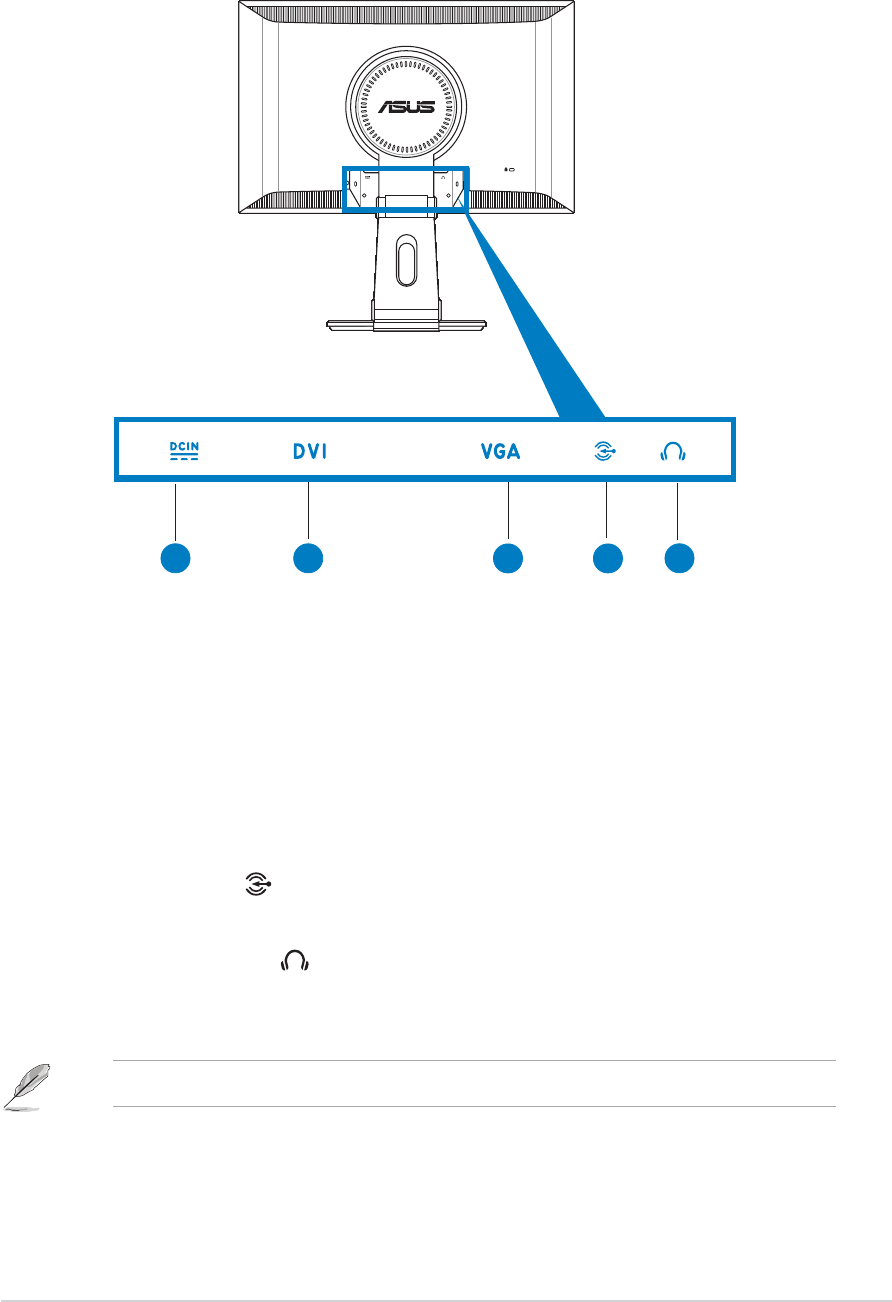
1-51-5
1-51-5
1-5
ASUS LCD Monitor PW191ASUS LCD Monitor PW191
ASUS LCD Monitor PW191ASUS LCD Monitor PW191
ASUS LCD Monitor PW191
Rear of the LCD monitorRear of the LCD monitor
Rear of the LCD monitorRear of the LCD monitor
Rear of the LCD monitor
55
55
5
44
44
4
33
33
3
22
22
2
11
11
1
1.
DC-in port. DC-in port.
DC-in port. DC-in port.
DC-in port. This port connects the power connector from the
bundled power adapter.
2.
DVI port.DVI port.
DVI port.DVI port.
DVI port. This 24-pin port is for PC (Personal Computer) DVI-D
digital signal connection.
3.
VGA port. VGA port.
VGA port. VGA port.
VGA port. This 15-pin port is for PC VGA connection.
4.
Audio-in port Audio-in port
Audio-in port Audio-in port
Audio-in port
. .
. .
. This port connects PC audio source by the
bundled audio cable .
5.
Headphone port Headphone port
Headphone port Headphone port
Headphone port
. .
. .
. This port connects a headphone with a stereo
mini-plug (3.5mm).
The headphone is purchased separately.The headphone is purchased separately.
The headphone is purchased separately.The headphone is purchased separately.
The headphone is purchased separately.


















