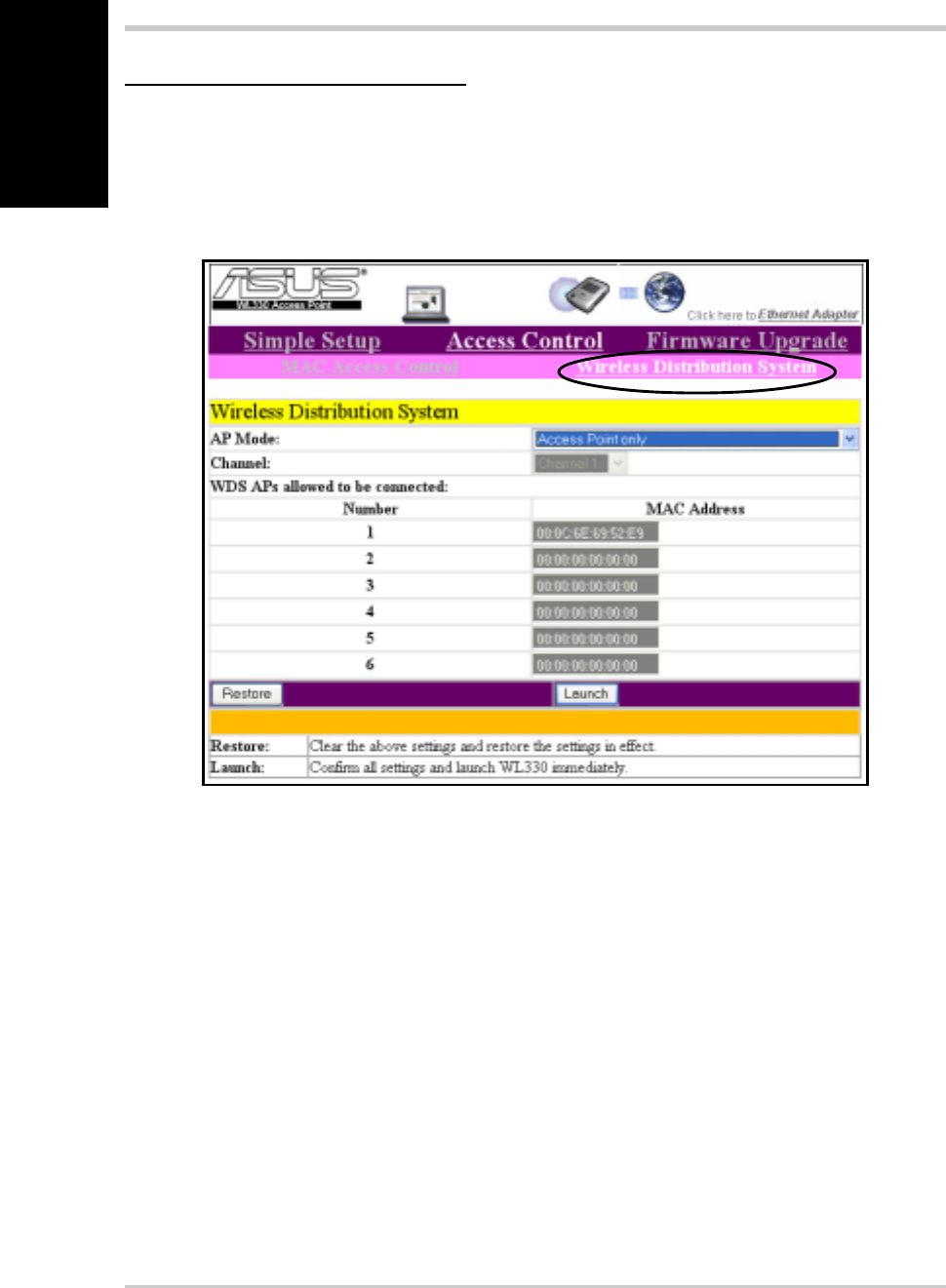
12 ASUS Pocket Wireless Access Point (WL-330)
English
Quick Start Guide
Wireless Distribution System
The Wireless Distribution System allows your ASUS Pocket Wireless AP to
communicate simultaneously with wireless clients (AP mode) and with other
APs (wireless bridge mode) in your location. The WDS is a cost-effective and
easy way of integrating multiple wireless networks.
To setup a Wireless Distribution System network:
1. Click the Wireless Distribution System link in the Access Control
page of the Web Configuration utility.
2. Set the AP mode to Hybrid-Active.
3. Enter the MAC address(es) of the target AP(s) you wish to bridge with
the ASUS Pocket Wireless AP in the MAC address list.
4. Specify the channel to be used. All target AP(s) must specify the same
channel to establish connection to the ASUS Pocket Wireless AP.
5. Click Launch.


















