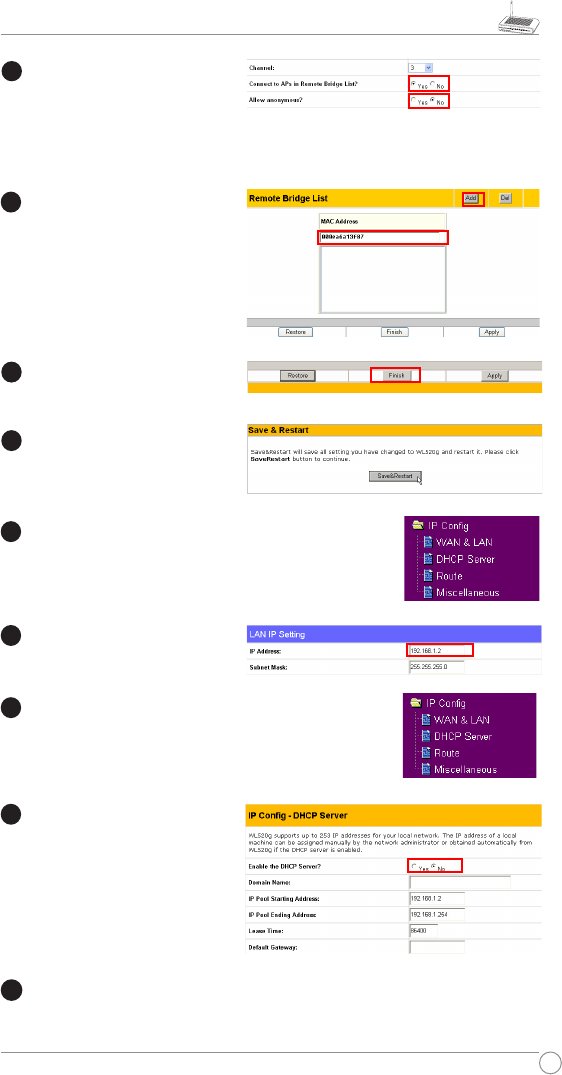
19
WL-520g Wireless Router User Manual
Enable
Connect to APs in
Remote Bridge List
to connect
to the other APs in your list.
If you want to allow anonymous user to login your network, you can select
Yes
in
Allow anonymous
field. In this example, we do not allow anonymous users.
9
10
11
12
13
15
Enter the MAC address of
AP2, i.e. 000ea6a13f87.
Press
Add
button to add the
MAC address to your list.
Press
Finish
button.
Press
Save & Start
botton.
Then, we are to setup AP2.
Enter the web-based configuration page on AP2.
Repeat step 1-2 to setup the same SSID with AP1.
Then select
WAN & LAN
page in
IP Config
folder.
Set the LAN IP address of
AP2 to 192.168.1.2.
Next, we are to disable the DHCP server function of
AP2 since AP1 is the only DHCP server in the wireless
LAN. Enter the
DHCP Server
page in
IP Config
folder.
Choose
No
to disable DHCP
Server and press
Apply
botton.
16
14
17
Repeat step 5-10. Then enter the MAC address of AP1, i.e., 000ea6a13f6e.
Repeat step 11-12. After reboot, WDS would work.


















