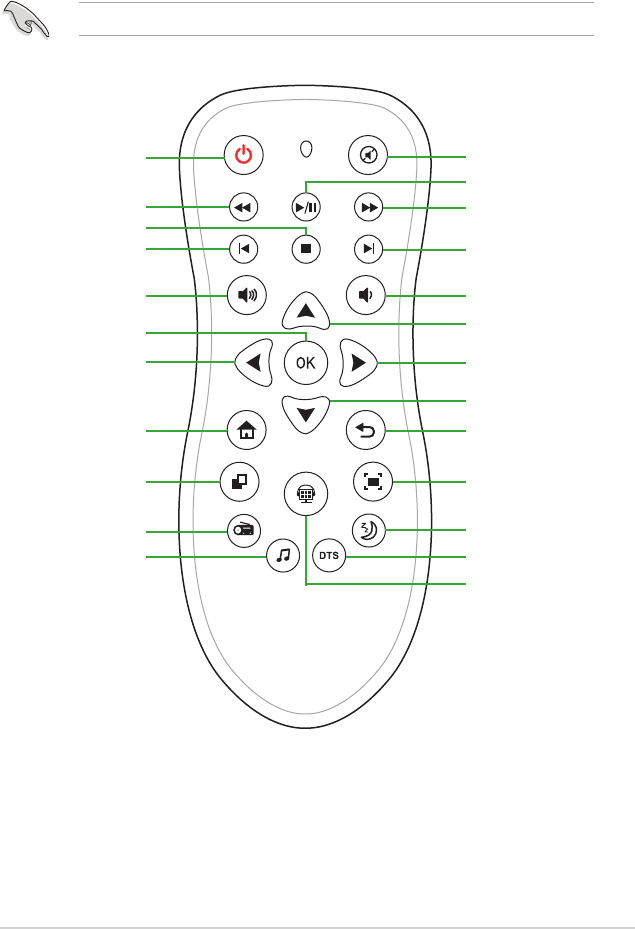
1-21 Chapter 1: Product introduction
Using the remote controller (for AT3IONT-I DELUXE only)
Use the remote controller to launch the ASUS Home Theater Gate and start media
applications.
Power on/off*
Mute
Play/Pause
Fast forward
Fast rewind
Stop
Previous track
Next track
Volume up
Volume down
Scroll up
Scroll right
Scroll left
OK
Scroll down
Previous page
Main window
Full screen
Switch windows
Launch Home Theater
Gate/Minimize Home
Theater Gate window
Tranquil mode****
DTS on/off
Internet Radio**
Music***
* This button follows the behavior of the system sleep button. Actual behavior of the system
sleep button can be customized in Windows
®
Control Panel > Power Options.
** Set up the Internet radio channel 1 to 7 before using the Internet Radio.
*** Set the Favorite Music in the Settings or Music mode rst.
**** This motherboard is fanless-designed. The Tranquil mode button is functionless on this
motherboard.
Connect the IR receiver to the USB 2.0 port 1 or 2 before using the remote controller.


















