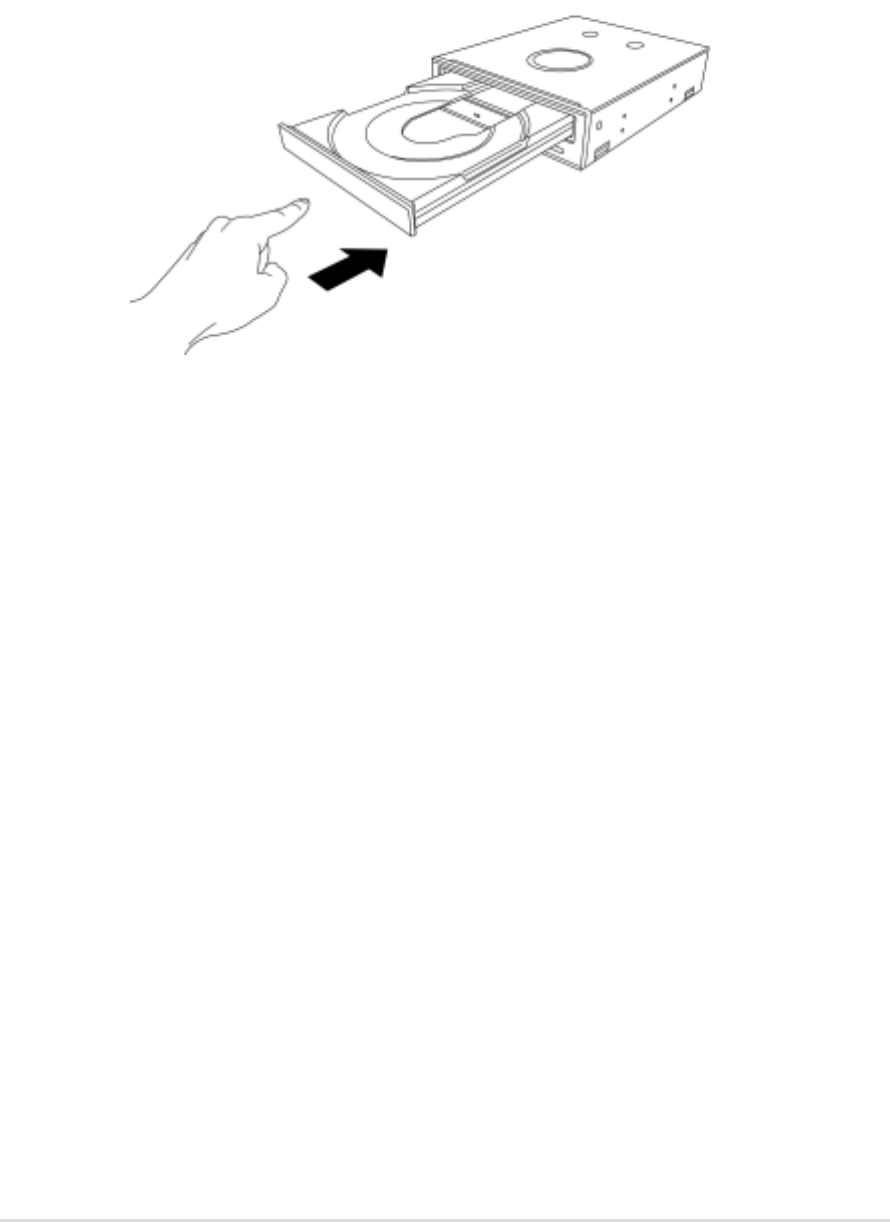
ASUS CRW-2410S User’s Manual
21
Ejecting a Disc from the Drive
1. Press the eject button on the front of the drive to eject the tray.
2. Carefully remove the disc from the tray.
3. Press the drive eject button or lightly push the center of the drive tray
to load the tray back into the drive.


















