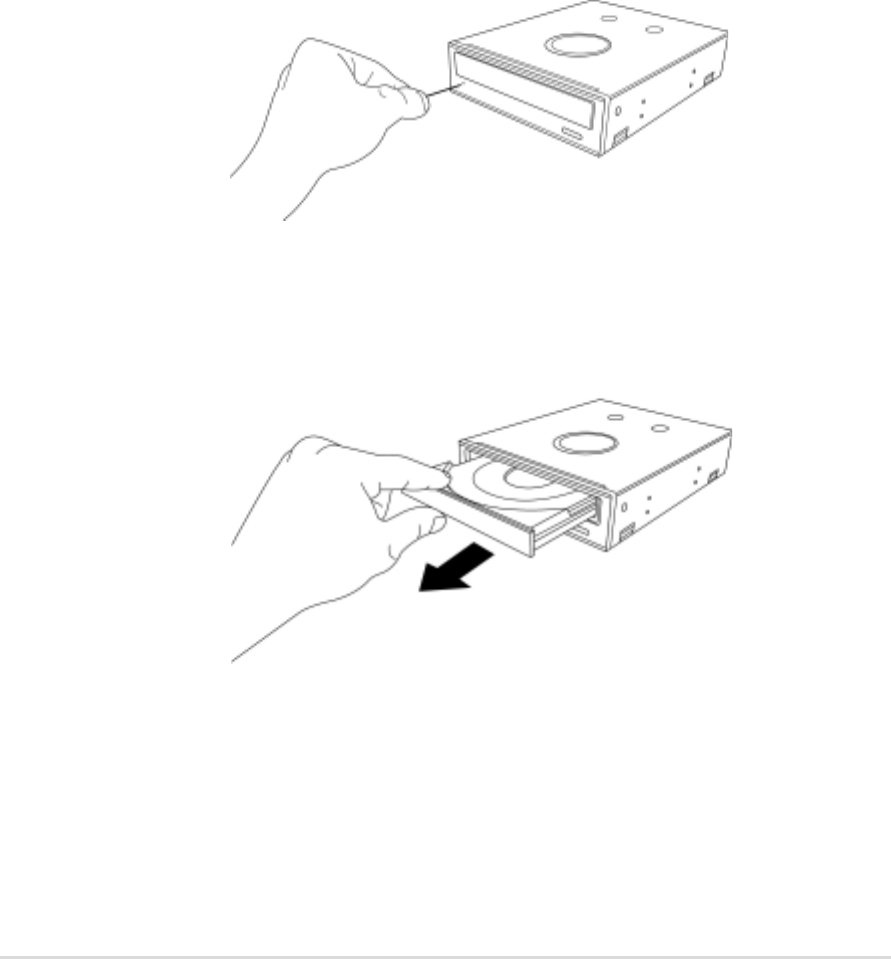
22
ASUS CRW-2410S User’s Manual
Using the Emergency Eject Pinhole
The emergency eject pinhole on the front of the drive allows you to
manually eject the drive tray and remove a disc from the drive in the
following instances:
• supply of power to the computer is cut due to electrical power outage
• the drive malfunctions
Follow these steps to eject the drive tray using the emergency pinhole.
1. Insert a pointed rod, such as a pin, a needle, or paper clip, small
enough to fit into the emergency pinhole.
2. Carefully pull the tray out and remove the CD.


















