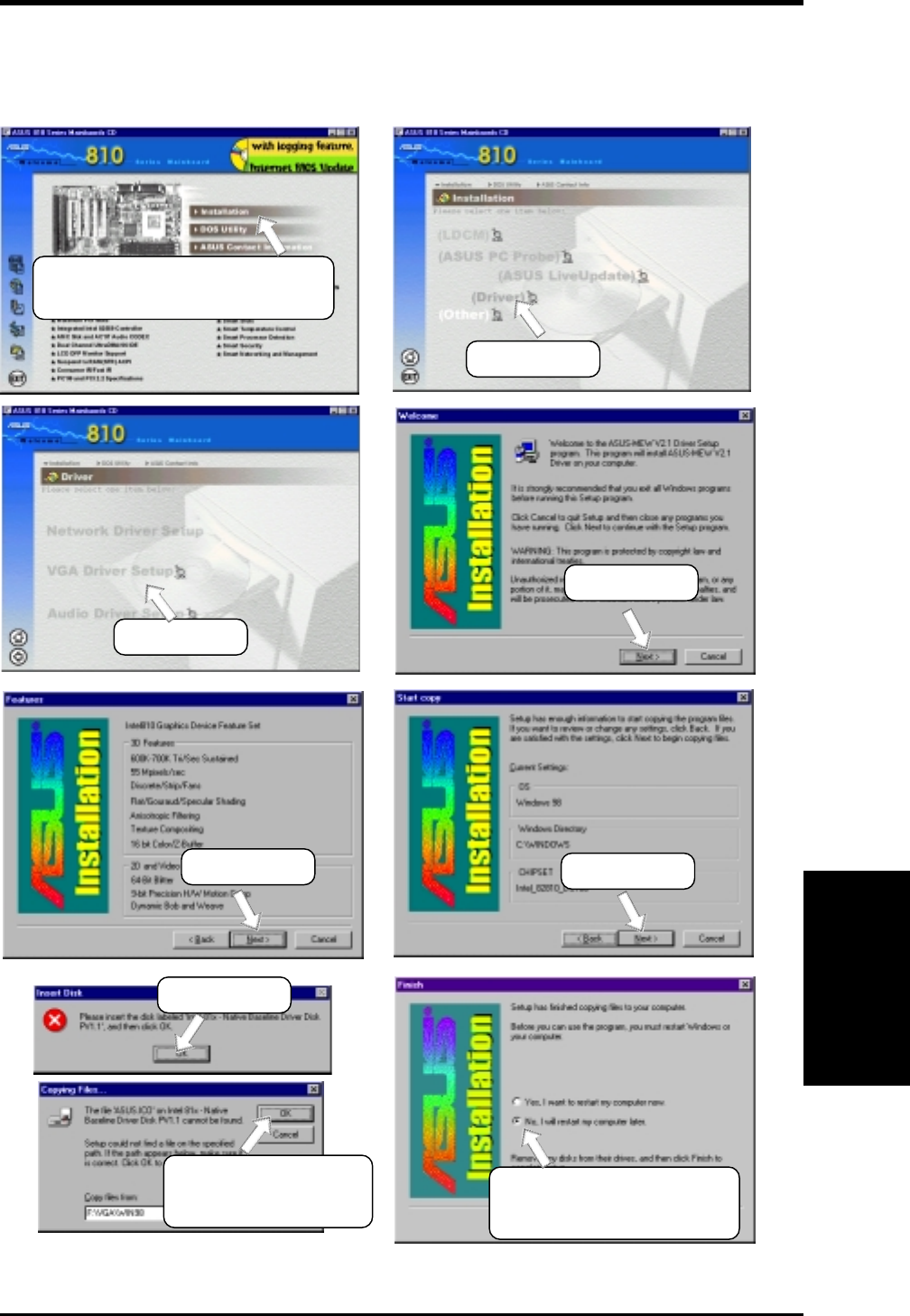
ASUS CUW-RM User’s Manual 83
5. SOFTWARE SETUP
5. S/W SETUP
Windows 98
5.5 VGA Driver Setup
Insert the Support CD that came with your motherboard into your CD-ROM drive
or double-click the CD drive icon in My Computer to bring up the setup screen.
(2) Click here.
(1) After your computer has re-
started, double-click the CD
drive icon and then click here.
(9) To install other drivers or
software, click here, and
then click Finish.
(8) Browse to
E:\VGA\WIN98 and
then click here.
(7) Click here.
(5) Click here.
(6) Click here.
(4) Click here.
(3) Click here.


















