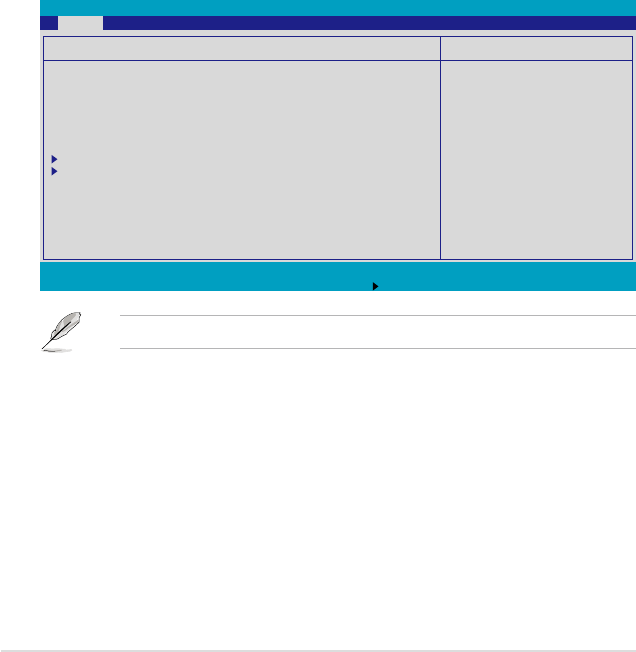
4-16 Chapter 4: BIOS setup
Transfer Mode [Stadard]
Allows you to select the mothod for the data transferring if the hard disk supports
this feature.
Conguration options: [Standard] [Fast PIO 1] [Fast PIO 2] [Fast PIO 3] [Fast PIO 4]
[FPIO 3 / DMA 1] [FPIO 4 / DMA2]
Ultra DMA Mode [Disabled]
When this item is set to [Mode 0-5], the UDMA capability allows improved transfer
speeds and data integrity for supported IDE devices.
Conguration options: [Disabled] [Mode 0] [Mode 1] [Mode 2] [Mode 3] [Mode 4]
[Mode 5]
4.3.6 System Information
This menu gives you an overview of the general system specications. The BIOS
automatically detects the items in this menu.
F1 Help
↑↓
Select Item -/+ Change Values F9 Setup Defaults
ESC Exit
→←
Select Menu Enter Select Sub-Menu F10 Save and Exit
PhoenixBIOS Setup Utility
Main
ItemSpecicHelp
The detailed information
for CPUs
System Information
Model Name DSBV-D
Model ID 8032A0
ASUS-BIOS
Version 1004
Date 11/15/2006
Processor Information
System Memory Information
Model Name/Model ID
Displays the ASUS internal model information.
ASUS BIOS
Displays the BIOS revision and build date.
The items in this menu are non-user congurable.


















