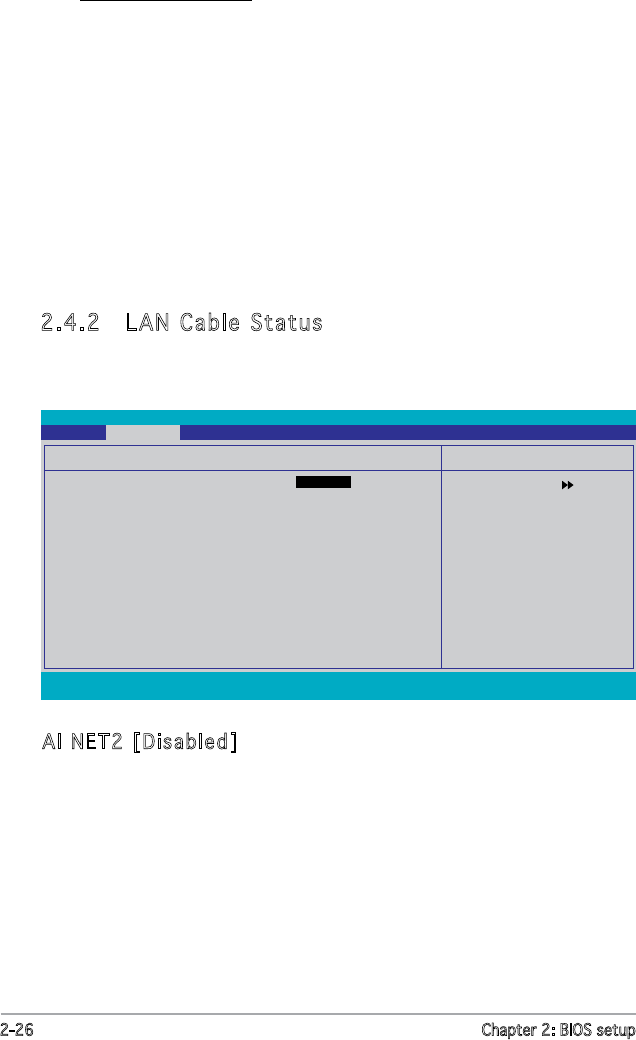
2-26 Chapter 2: BIOS setup
VCore Voltage [Auto]
Sets the operating VCore voltage. Conguration options: [Auto]
[1.6000V] [1.5875V] [1.5750V] [1.5625V] [1.5500V] [1.5375V]
[1.5250V] [1.5125V] [1.5000V] [1.4875V] [1.4750V] [1.4625V]
[1.4500V] [1.4375V] [1.4250V] [1.4125V] [1.4000V] [1.3875V]
[1.3750V] [1.3625V] [1.3500V] [1.3375V] [1.3250V] [1.3125V]
[1.3000V] [1.2875V] [1.2750V] [1.2625V] [1.2500V] [1.2375V]
[1.2250V] [1.2125V] [1.2000V] [1.1875V] [1.1750V] [1.1625V]
[1.1500V] [1.1375V] [1.1250V] [1.1125V] [1.1000V] [1.0875V]
[1.0750V] [1.0625V] [1.0500V] [1.0375V] [1.0250V] [1.0125V]
[1.0000V] [0.9875V] [0.9750V] [0.9625V] [0.9500V] [0.9375V]
[0.9250V] [0.9125V] [0.9000V] [0.8875V] [0.8750V] [0.8625V]
[0.8500V] [0.8375V]
2.4.2 LAN Cable Status
The items in this menu displays the status of the Local Area Network (LAN)
cable.
F1:Help
↑↓
: Select Item -/+: Change Value F5: Setup Defaults
ESC: Exit
→←
: Select Menu Enter: Select Sub-menu F10: Save and Exit
Select Menu
Item Specic Help
Check LAN cable during
POST.
JumperFree Conguration
AI NET2 [Disabled]
Pair Status Length
LAN1(1-2) Open N/A
LAN1(3-4) Open N/A
LAN1(5-6) Open N/A
LAN1(7-8) Open N/A
Phoenix-Award BIOS CMOS Setup Utility
Advanced
AI NET2 [Disabled]
Enables or disables AI NET2 feature.
Conguration options: [Disabled] [Enabled]


















