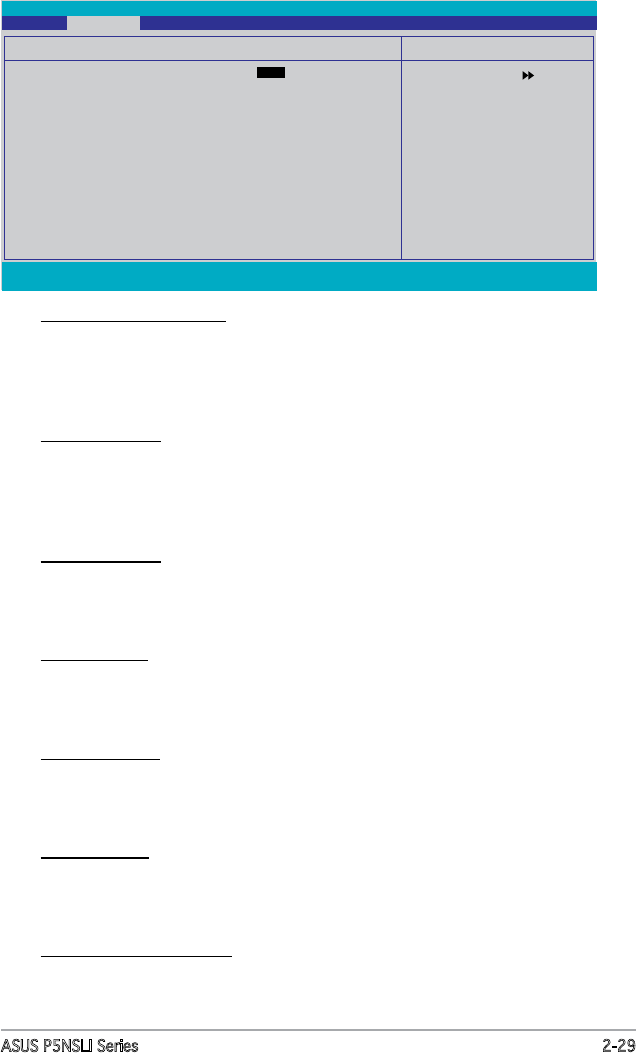
ASUS P5NSLI Series 2-29
F1:Help
↑↓
: Select Item -/+: Change Value F5: Setup Defaults
ESC: Exit
→←
: Select Menu Enter: Select Sub-menu F10: Save and Exit
Select Menu
Item Specic Help
Select [Expert] to
enter timings manually
CPU/Memory Conguration
Memory Timings [Auto]
x T(CAS) Auto
x T(RCD) Auto
x T(RP) Auto
x T(RAS) Auto
x T(RC) Auto
x Addressing Mode Auto
Phoenix-Award BIOS CMOS Setup Utility
Advanced
Memory Timings [Auto]
Allows you to set the memory timing parameters. The default setting
[Auto], automatically congures the memory timings. Set to [Manual]
if you want to input the memory timings manually.
T (CAS) [Auto]
Controls the latency between the SDRAM read command and the time
the data actually becomes available.
Conguration options: [Auto] [1] [2] [3] [4] [5] [6]
T (RCD) [Auto]
Sets the RAS-to-CAS delay timing.
Conguration options: [Auto] [1] [2] [3] [4] [5] [6] [7]
T (RP) [Auto]
Sets the row-precharge delay timing.
Conguration options: [Auto] [1] [2] [3] [4] [5] [6] [7]
T (RAS) [Auto]
Sets the row-active delay timing.
Conguration options: [Auto] [1] [2] ~ [31]
T (RC) [Auto]
Sets the row cycle timing.
Conguration options: [Auto] [1] [2] ~ [31]
Addressing Mode [Auto]
Allows you to enable two-clock addressing.
Conguration options: [Auto] [1 clock] [2 clock]


















