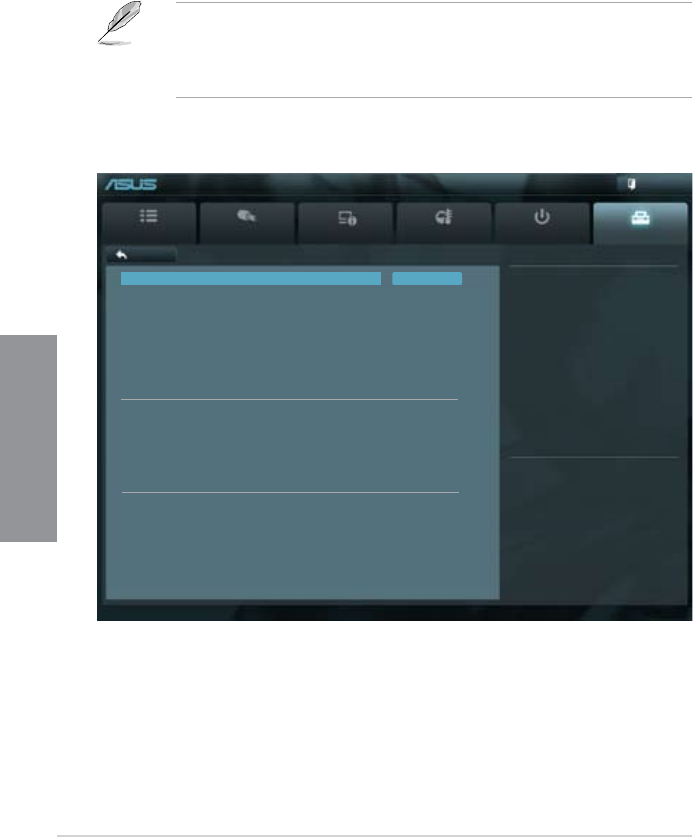
3-32
Chapter 3: BIOS setup
Chapter 3
• DO NOT shut down or reset the system while updating the BIOS to prevent the
system boot failure!
• We recommend that you update the BIOS le only coming from the same memory/CPU
conguration and BIOS version.
Save to Prole
Allows you to save the current BIOS settings to the BIOS Flash, and create a prole. Key in a
prole number from one to eight, press <Enter>, and then select Yes.
Load from Prole
Allows you to load the previous BIOS settings saved in the BIOS Flash. Key in the prole
number that saved your BIOS settings, press <Enter>, and then select Yes.
3.8.3. ASUS SPD Information
Allows you to view the DRAM SPD information.
Main
Ai Tweaker
Advanced Monitor Boot
DIMM Slot number
Back Tool\ ASUS SPD Information >
UEFI BIOS Utility - Advanced Mode
Tool
DIMM Slot # DIMM_A1
Manufacturer Samsung
Module Size 1024 MBytes
Maximum Bandwidth 1333 Mhz
Part Number M391B2873DZ1-CH9
Serial Number 060369f9
Product Week/Year 50/2012
SPD Ext. XMP
JEDEC ID JEDEC
Frequency(Mhz) 1333
Voltage (V) 1.500
CAS# Lantency (tCL) 9
RAS# to CAS# (tRCD) 9
RAS# Precharge(tRP) 9
tRAS 24
tRC 33
tWR 10
tRRD 4
tRFC 74
tWTR 5
tRTP 5
tFAW 20
Version 2.00.1208. Copyright (C) 2012 American Megatrends, Inc.
→←: Select Screen
↑↓: Select Item
Enter: Select
+/-: Change Opt.
F1: General Help
F2: Previous Values
F3: Shortcut
F5: Optimized Defaults
F10: Save ESC: Exit
F12: Print Screen


















