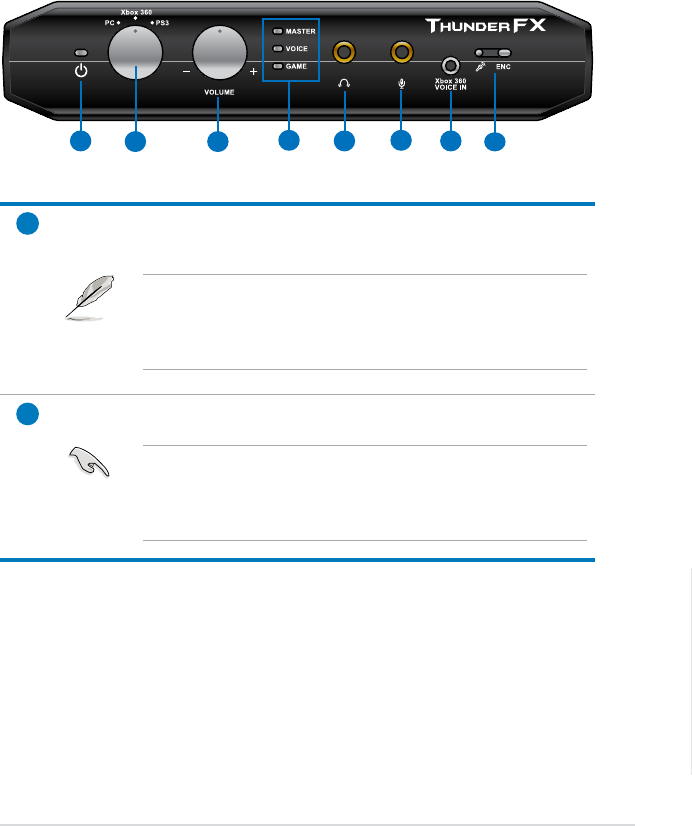
ASUS MAXIMUS V FORMULA Series
8-1
Chapter 7
ThunderFX
8
8.1 Hardware introduction
8.1.1 Front panel
2
1 5
6
7
8
3
4
1
Power LED
Indicates that the ThunderFX is turned on and connected to a PC, PS3, or Xbox
360.
• Before initialization, the LED light does not light up when connecting the
ThunderFX to devices for the rst time.
• The LED light dims out when the PC/PS3/Xbox 360 devices enter Sleep
mode.
2
Device mode knob
Turn the knob to select the audio source from PC, PS3, or Xbox 360.
• Turn the knob to the desired audio source before connecting the USB
cable.
• Turn the knob to PS3 or Xbox 360 mode for analog signal output use
such as iPhone, iPad, iPod or mp3 player.


















