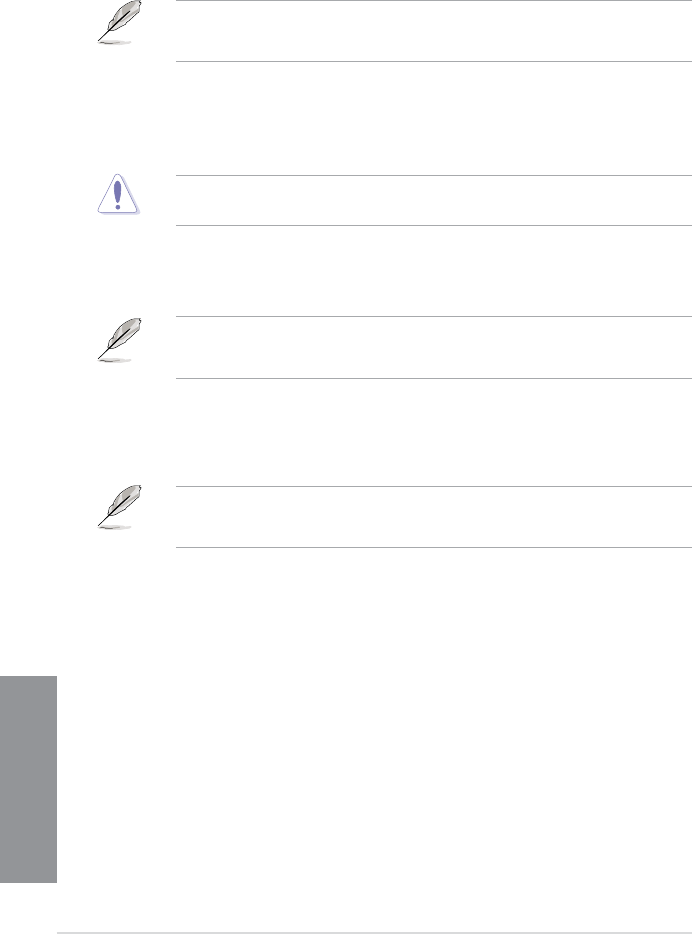
3-16
Chapter 3: BIOS setup
Chapter 3
VGA1/2 Core Voltage [Auto]
Allows you to increase or decrease the over-voltage capability on VGA1/2 core. Use
the <+> and <-> keys to adjust the value. The values range from -96 to +222.
• Ensure to connect the VGA Hotwire cable from your motherboard to the VGA card.
• Refer to section
1.2.9 Internal connectors for VGA Hotwire connector’s location.
VGA1/2 Core Voltage Boost [Disabled]
Allows you to enable or disable the VGA1/2 Core Voltage Boost.
Conguration options: [Enabled] [Disabled]
Ensure to set the correct settings of your VGA’s core and auxiliary voltages before enabling
this item. Setting the wrong settings may damage your VGA cards.
VGA1/2 Memory Voltage [Auto]
Allows you to increase or decrease the over-voltage capability on VGA1/2 memory.
Use the <+> and <-> keys to adjust the value. The values range from -96 to +222.
• Ensure to connect the VGA Hotwire cable from your motherboard to the VGA card.
• Refer to section
1.2.9 Internal connectors for VGA Hotwire connector’s location.
VGA1/2 PLL Voltage [Auto]
Allows you to increase or decrease the over-voltage capability on VGA1/2 PLL. Use
the <+> and <-> keys to adjust the value. The values range from -96 to +222.
• Ensure to connect the VGA Hotwire cable from your motherboard to the VGA card.
• Refer to section
1.2.9 Internal connectors for VGA Hotwire connector’s location.
Extreme OV [Disabled]
This item is set to [Disabled] by default to protect the CPU from being overheated. Set this
item to [Enabled] to choose a higher voltage to overclock, but doing so might decrease CPU
life.
Conguration options: [Disabled] [Enabled]
CPU Voltage [Offset Mode]
[Manual Mode] Allows you to set a xed CPU voltage.
[Offset Mode] Allows you to set the Offset voltage.


















