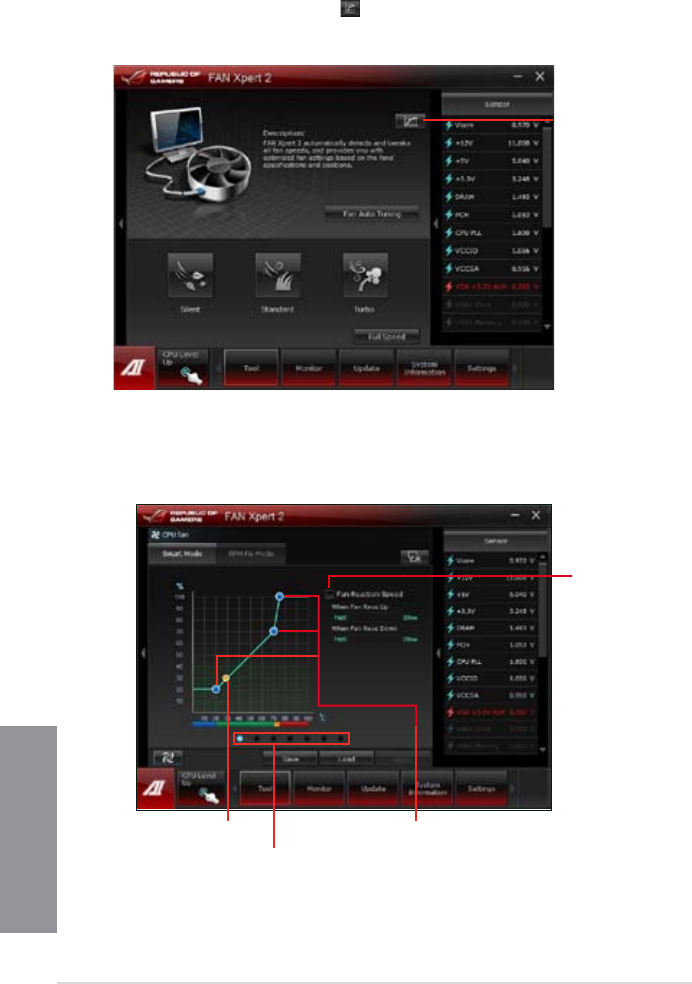
4-30
Chapter 4: Software support
Chapter 4
Advanced Mode
FAN Xpert 2’s Advanced Mode button allows you to adjust the reaction speed for fan
rotation based on the system’s temperature and to congure the fan’s rotation per minute.
Click to switch window
to Advanced Mode
Smart Mode
The Smart Mode allows you to adjust the reaction speed for fan rotation based on the
system’s temperature.
Click and drag to make the
adjustments
Click these to switch
between CPU and chassis
fan screens
Indicates the current
CPU fan temperature
Tick to adjust the Fan
Reaction Speed


















