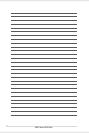49
ASUS Xonar HDAV Slim
I cannot hear any sound from the S/PDIF output
Instructions:
1. Ensure that you have enabled S/PDIF output in the Audio Center GUI (Main
page)
2. Ensure that you are connecting the correct S/PDIF output jack on the card to
the decoder’s (AV receiver) S/PDIF input jack
3. You may need to select the correct input and mode of your decoder or AV
receiver. For Dolby Digital or DTS output, you may have to double check that
the AV receiver is in that decoding mode.
4. If you are using 192KHz PCM output, please make sure your decoder can
support 192KHz decoding. Try changing it to 44.1K or 48KHz rst.
I cannot hear audio input (Mic, Line-in, etc.) from my speakers
Instructions:
1. Go to the mixer recording page in the Audio Center and select the correct
input as the recording source (Xonar HDAV Slim uses high-quality 118dB
digital recording and monitoring to route the input signal through to the
output.) If you are using Windows Vista, please also go to system audio
control panel to see the current default recording/input device is right.
2. Remember to turn on the digital monitoring button for that recording source.
I cannot hear the TV tuner audio from my speakers
Instructions:
1. If you are using a traditional TV tuner card which has analog audio output,
please connect it to the Aux-In header on the audio card
2. Select Aux-In as the recording source and remember to turn on the digital
monitoring button on the recording mixer page
3. If you are using a TV tuner card which has digital audio output instead
of analog, please check that the sound is not muted and whether other
applications can play sound out. If you still have problem, please read the TV
tuner card’s software user guide.
I found no sound effects when playing 96K or 192KHz sound sources.
Instructions:
1. Currently Xonar HDAV Slim effects including Dolby/DTS support common
44.1K, 48KHz sound sources processing and will assure high-denition audio
(96K/192KHz) in hi-delity playback. This is also usually the behavior that
professional audiophiles and musicians prefer.
2. If you still want to have the effects, you can use some editing software
(Ableton Live, Cakewalk, CoolEdit, Soundforge, etc.) to convert the sounds
into 48KHz les.