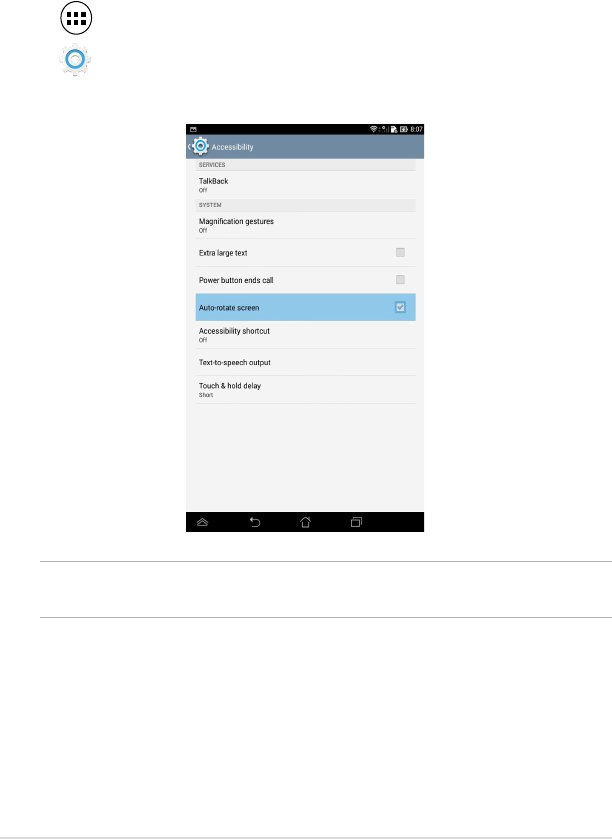
K00Y
37
Unlocking the screen orientation
By default, your ASUS Tablet’s screen orientation is locked in portrait mode. You
can enable the auto-rotate screen function by following these steps:
1. Tap on the Home Screen to open All Apps screen.
2. Tap
Settings
> Accessibility then tap Auto-rotate screen to select.
NOTE: You can also enable or disable this function from the ASUS Quick Settings.
Refer to section
Settings
for more details.


















