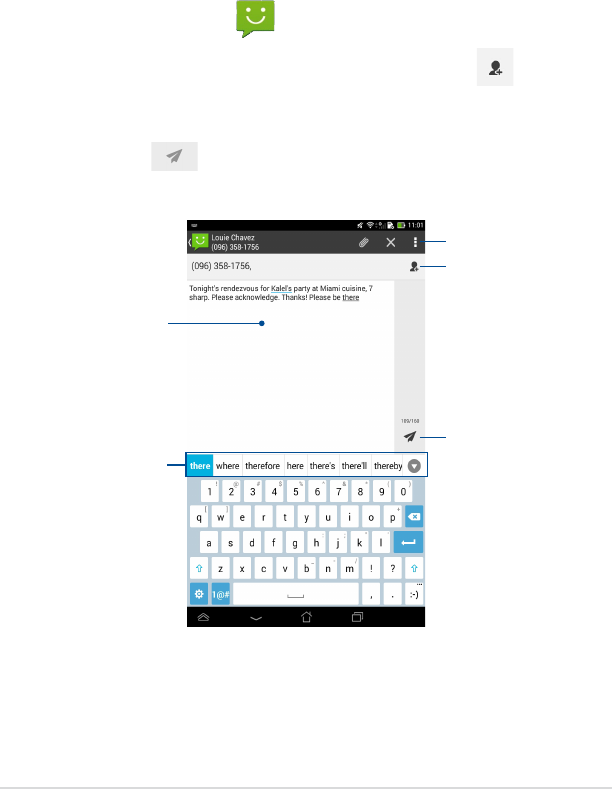
K00Y
39
Sending a text message
Your ASUS Tablet organizes your text messages from a contact into a single thread
of texts, making it easier for you to follow the ow of messages and send the
appropriate responses.
To send a text message:
1. From the Home Screen, tap
Messaging
.
2. On the To eld, key in your recipient’s phone number or tap to select a
recipient from your contacts list, then tap OK.
3. Tap and key in your message on the Type message eld.
4. When done, tap to send the message.
Tap to key in your message
Auto-spelling/word
suggestion dropdown list
Tap to send the message
Tap to add recipient’s phone
number
Tap for more message settings


















