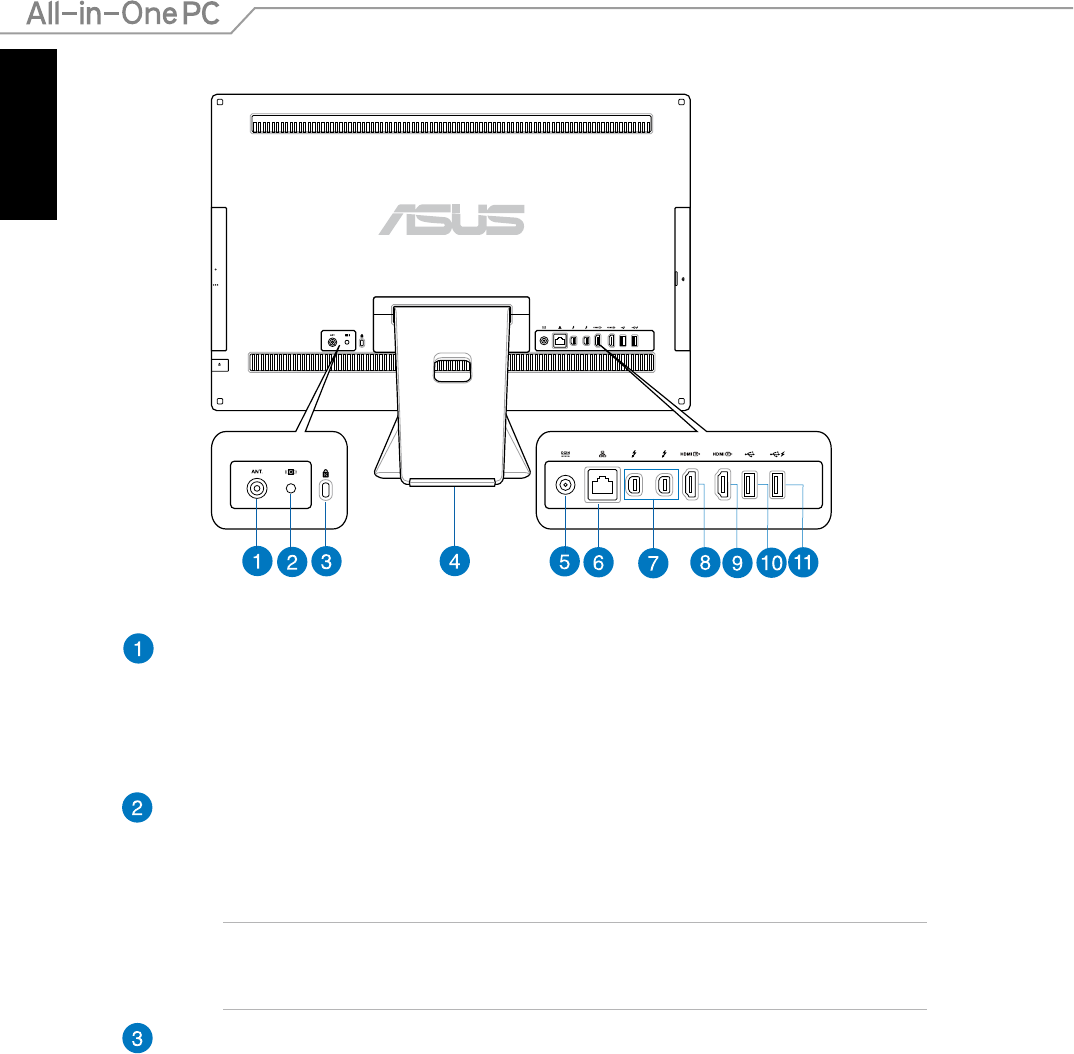
English
12
All-in-One PC ET2702I
Rear view
Antenna Input (optional)
The antenna input is for TV frequency signal and allows for use with the digital TV
antenna or input from subscription television services. The antenna can receive digital
TV. Cable service connection can receive digital TV, analog TV, depending on paid
services.
Subwoofer jack (on selected models)
The proprietary subwoofer jack is used to connect to the ASUS All-in-One PC
subwoofer. The subwoofer allows you to enjoy vibrant bass (low frequency) sounds in
your multimedia applications.
IMPORTANT! The subwoofer jack can ONLY be connected to All-in-One PC subwoofers
or sound devices by ASUS. DO NOT connect other devices to this jack. Doing so may
damage the device.
Kensington® security slot
The Kensington® security slot allows you to secure your All-in-One PC using
Kensington® compatible security products.


















